Desloc D110 Plus review highlights better budget smart locks
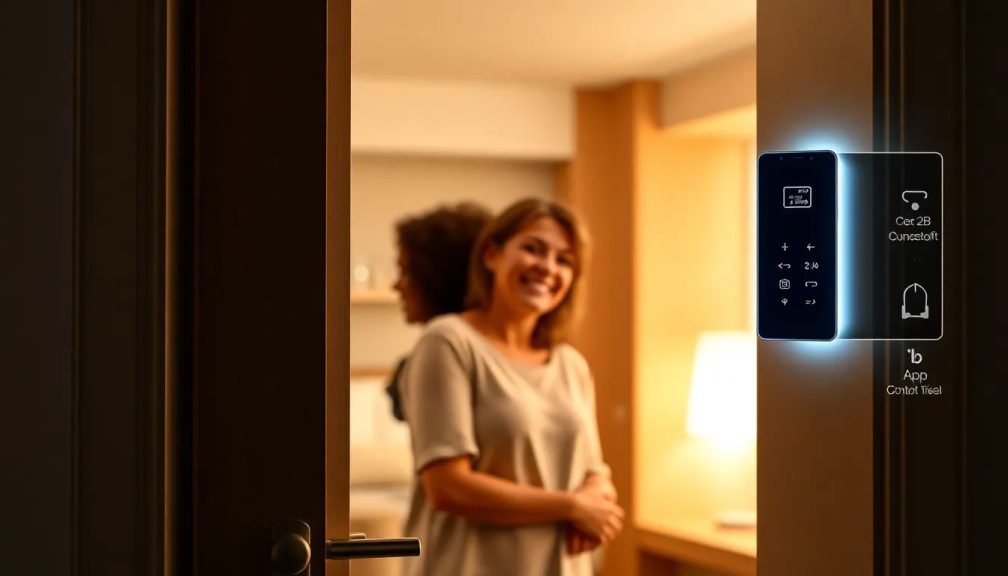
In an era where smart home technology continues to evolve, choosing the right smart lock can feel overwhelming. The Desloc D110 Plus, positioned as an affordable option under $100, raises questions about its reliability and functionality. Let's dive deep into what this device offers, its strengths and weaknesses, and whether it truly stands out in the crowded smart lock market.
From features like fingerprint scanning to mobile app integration, the Desloc D110 Plus has a lot to unpack. But does it deliver on its promises? This article explores its specifications, installation process, user experience, and more, providing a comprehensive overview to help you make an informed decision.
Specifications of the Desloc D110 Plus
The Desloc D110 Plus is marketed as a budget-friendly smart lock, and its specifications reflect this positioning. It operates on a traditional Wi-Fi network (2.4GHz only) and comes equipped with various interaction methods:
- Touchscreen with Numeric Keypad: For easy access via PIN entry.
- Fingerprint Reader: Allows for quick unlocking, although its reliability can be questionable.
- NFC Support: Comes with two NFC tags for additional convenience.
- Physical Keyhole: In case of electronic failure, two traditional keys are provided.
The lock is available in black and silver finishes, measuring approximately 6 by 3 inches. It's constructed from a mix of aluminum and plastic, achieving an IP54 rating, which means it can withstand some exposure to water and dust.
Importantly, the Desloc D110 Plus has received ANSI/BHMA Level 3 certification, which is the minimum standard for commercial locks. This adds a layer of legitimacy, as not all smart locks in this price range seek such certification.
Powering the lock requires four AA batteries (not included), which Desloc estimates can last up to six months, assuming optimal conditions. Notably, it includes a USB-C port on the bottom for emergency power. Users can store up to 100 PIN codes, each comprising up to 8 digits, along with the ability to save 50 fingerprints.
A small monochrome display on the exterior shows battery life, Wi-Fi status, and error messages, contributing to its user-friendly design.
Installation and setup process
Installing the Desloc D110 Plus involves a series of steps that should be straightforward, yet the experience can vary significantly. The installation begins with removing your old lock, followed by affixing the Desloc's exterior escutcheon to the door frame. It includes two long bolts that fit through standoffs to connect with the deadbolt mechanism.
During testing, some users reported difficulties aligning the bolts correctly, which could lead to frustration. In fact, the bolts are intentionally tight, and Desloc advises using a powerful electric screwdriver to overcome blockages. However, caution is advised, as this can lead to stripping the screws.
Once the exterior is secured, the interior escutcheon connects via a single electrical cable. After inserting the batteries, users can complete the onboarding process through the Desloc mobile app, allowing for seamless Wi-Fi integration and automatic calibration for door orientation.
Features and usability of the Desloc D110 Plus
Despite its budget pricing, the Desloc D110 Plus is packed with features that make it a viable option for many users. The accompanying app allows for a variety of user management options:
- Always Access: Users can set multiple PINs and fingerprints.
- Scheduled Access: Allows users to set time-restricted PIN access.
- One-Pass Access: Generates temporary codes that expire after a short duration.
The app logs all access attempts, enabling users to monitor who enters and exits. Notifications can be configured for various activities, although it does not track failed access attempts unless a lockout feature is activated.
Another unique feature is the option to set up anti-hijacking PINs and fingerprints, which trigger an SOS notification to a specified email. However, users should be mindful that such alerts may end up in their spam folders, limiting their effectiveness.
Nevertheless, some hardware aspects leave room for improvement. The keypad often requires multiple taps to activate, and the fingerprint scanner's reliability can be inconsistent. NFC card scanning may also necessitate trial and error to find the optimal contact point.
Is the Desloc D110 Plus worth your investment?
When evaluating the value proposition of the Desloc D110 Plus, it's essential to recognize its target audience: budget-conscious consumers. While it offers several useful features and a variety of access methods, the overall build quality raises questions about its long-term durability.
For users looking for basic smart lock functionality at a low price, the Desloc D110 Plus may suffice. However, it’s advisable to explore alternatives, such as the Tapo DL100, priced at around $70, which may offer fewer features but could still meet basic needs effectively.
Ultimately, while the Desloc D110 Plus presents an attractive entry point into smart lock technology, consumers should consider their security needs and the potential trade-offs associated with a budget device. Smart lock purchases are often a long-term investment, and quality should not be overlooked.
For a visual overview of the Desloc D110 Plus, you can check out the following review:
As the smart home landscape continues to evolve, it’s crucial to stay informed about the latest products and their real-world performance. The Desloc D110 Plus is just one of many options available, and understanding its strengths and weaknesses can help you make the best choice for your home security needs.




Leave a Reply