iOS 26.1 beta 2 is now available for download
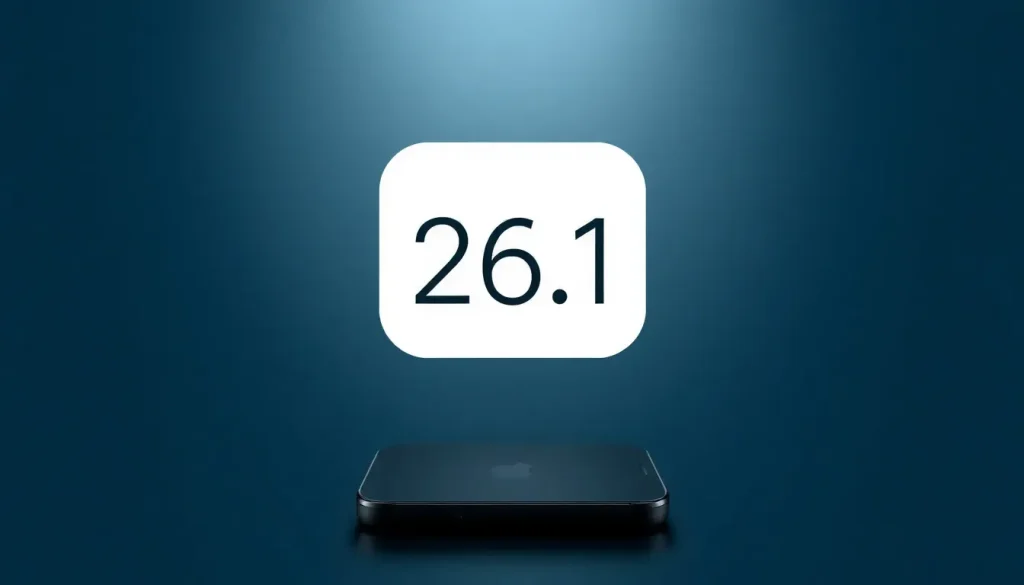
Apple continues to enhance its mobile operating system with the recent release of iOS 26.1 beta 2, a crucial step in the development cycle that allows developers to test new features and improvements. This update marks the second beta version, following the initial beta launched two weeks ago.
The build number for iOS 26.1 beta 2 is 23B5059e, an upgrade from the previous beta's identifier of 23B5044l. It’s important to note that this update is currently available exclusively to developers. However, a public beta is anticipated to roll out shortly, possibly within this week, providing a broader audience the chance to experience the latest enhancements.
What’s New in iOS 26.1 Beta 2?
At this stage, specific details about new features in iOS 26.1 beta 2 have not been disclosed. However, previous updates have hinted at ongoing refinements and minor design changes that enhance user experience. Notable areas of focus in this update include:
- Improvements in user interface elements.
- Expansion of Apple Intelligence to support additional languages.
- Minor bug fixes aimed at enhancing system stability.
This beta iteration appears to be part of Apple's strategy to fine-tune its services and overall system performance. Developers are encouraged to explore these updates thoroughly and report any notable changes or issues they encounter.
Significance of Beta Testing
Beta testing plays a vital role in the software development process. It allows developers to uncover potential issues and gather user feedback before the official public release. The key benefits of this approach include:
- Identifying Bugs: Developers can spot and resolve issues that may not have been detected during internal testing.
- User Feedback: Real-world usage provides invaluable insights into how the software performs across diverse devices and scenarios.
- Feature Refinement: Feedback allows for adjustments and enhancements to features based on user experience.
Apple’s approach to beta testing has cultivated a robust developer community that actively contributes to improving the iOS ecosystem. Such engagement ensures that the final product is polished and user-friendly.
How to Get Involved with iOS Beta Testing
For those interested in experiencing the latest features before they are publicly released, participating in the Apple Beta Software Program is a straightforward process. Here’s how you can get started:
- Visit the Apple Beta Software Program website.
- Sign in with your Apple ID.
- Enroll your compatible device in the beta program.
- Download and install the beta profile.
- Update to the latest beta version via the Software Update section in Settings.
This program not only allows users to explore new features but also empowers them to provide feedback directly to Apple, influencing future updates.
As iOS continues to evolve, having the right accessories can greatly enhance your user experience. Here are some of the most popular iPhone accessories that can complement your device:
- Anker Power Bank with built-in USB-C Cable - Ideal for keeping your devices charged on the go.
- Multi-device Charger - Charge your iPhone, Apple Watch, and AirPods simultaneously.
- Wireless CarPlay Adapter - Bring wireless CarPlay functionality to any vehicle.
- Anker MagSafe Power Bank - A convenient way to keep your iPhone powered up without cables.
Stay Updated on iOS Developments
To keep up with the latest news and features regarding iOS updates, consider following industry experts on various platforms. Here are some recommended profiles:
Engaging with these platforms will help you stay informed about upcoming features, tips, and tricks to optimize your iOS experience.
For an in-depth exploration of all the new features and enhancements in iOS 26.1, be sure to check out our comprehensive guide here.
In addition, you can explore video content that delves deeper into the latest iOS developments. For instance, here’s a helpful video that showcases the features in iOS 26.1 Beta 2:




Leave a Reply