Apple Mail disrupts Outlook sign-ins for some users

In the ever-evolving landscape of email applications, issues can arise unexpectedly, leaving users frustrated and searching for solutions. Recently, a subset of Mac users has encountered significant hurdles when attempting to integrate their Outlook accounts with Apple Mail. This article delves into the details of this issue, its potential causes, and the temporary fixes available, providing a comprehensive understanding of the situation.
As the digital communication realm becomes increasingly intricate, understanding how different platforms interact is crucial. Let's explore what users are experiencing and how to navigate this challenge.
- Understanding the user experience with Outlook in Apple Mail
- Insights from users facing login issues
- Temporary solutions for Outlook integration on Mac
- Exploring why login issues occur
- Why is Apple Mail continuously prompting for a password?
- Comparing Apple Mail with alternative email applications
- Video resource for troubleshooting email issues
Understanding the user experience with Outlook in Apple Mail
A number of Mac users are reporting difficulties when trying to add their Outlook accounts to Apple Mail, following the latest updates to macOS. The issues manifest primarily as failed authentication attempts, which can be quite perplexing.
Users have described various error messages, including:
- Authentication Failed
- Unable to verify account name or password
Interestingly, accounts from other platforms like iCloud, Gmail, and Microsoft 365 Exchange do not seem affected by this issue. The inability to replicate the bug by the staff at AppleInsider adds another layer of complexity to the situation.
This problem has been particularly prominent since early October 2025, with reports surfacing across various user forums such as Apple Discussions and Reddit. Users have noted that some encountered this issue after upgrading to macOS Tahoe 26.0.1, while others running macOS Sequoia 15.7.1 faced similar challenges.
The overlapping reports suggest that the difficulty may not be confined to the Tahoe version alone, indicating a potential broader authentication issue between Apple Mail and Microsoft's email services.
Insights from users facing login issues
Many users have taken to forums to share their experiences. One user with a MacBook Pro found that Outlook was functioning seamlessly on their iPhone and iPad, but faced issues on their Mac post-update. Apple's support team suggested either updating the OS or switching to Microsoft's Outlook app, yet neither solution resolved the problem.
Another point of concern is the apparent absence of specific account options in Mail. Previously, users could directly add "Outlook.com," but newer macOS versions only provide options for Exchange or IMAP. This change has led some to speculate that it may be interfering with Microsoft's authentication protocols.
Additionally, there are beliefs that the integration of Microsoft's Authenticator app might be encountering difficulties on macOS, complicating the situation further.
Temporary solutions for Outlook integration on Mac
As users seek immediate relief from these authentication issues, various temporary workarounds have surfaced. However, the effectiveness of these solutions appears to be inconsistent. Some users have reported success with the following steps:
- Manually configuring IMAP settings using the servers outlook.office365.com and smtp.office365.com
While a few users have managed to establish a connection through this method, many others have found it unsuccessful. Currently, the most reliable options include:
- Using Microsoft's standalone Outlook app
- Accessing email through webmail interfaces
This situation leaves Mac users who prefer Apple Mail juggling multiple applications, a frustrating scenario for many. Despite the inconvenience, it is worth noting that not all users are affected, highlighting the sporadic nature of the issue.
Neither Apple nor Microsoft has officially addressed the problem, leading to speculation about whether the root cause lies within Apple’s Mail application, Microsoft’s authentication servers, or a combination of both. Given the relatively low number of confirmed cases, referring to this as a widespread outage may be premature.
The initial discovery of this issue was reported by PiunikaWeb.
Exploring why login issues occur
Understanding the underlying reasons for authentication failures can help users avoid similar problems in the future. Common causes for login issues often include:
- Incorrect password entry
- Account settings misconfiguration
- Software updates that alter compatibility
- Server outages or maintenance activities on the provider's end
In many cases, these obstacles can be resolved by verifying account settings and ensuring that the correct credentials are being used. However, considering the scope of the current issue, the problem may stem from compatibility changes introduced in the latest macOS updates.
Why is Apple Mail continuously prompting for a password?
Another frequent concern among users of Apple Mail is the persistent prompts to re-enter passwords. This issue can arise from several factors, such as:
- Security settings that require frequent verification
- Outdated software that needs a refresh
- Server-side changes from email providers that affect authentication
To alleviate this, users may need to check their email settings and update any outdated software, ensuring that they have the latest versions installed to prevent compatibility issues.
Comparing Apple Mail with alternative email applications
For users experiencing ongoing difficulties, it may be worth considering alternative email applications. A few popular options include:
- Microsoft Outlook: A robust option with seamless integration for Microsoft services.
- Mozilla Thunderbird: An open-source application favored for its flexibility and customization.
- Spark: Known for its intelligent email prioritization and user-friendly interface.
Each of these alternatives offers unique features that might better serve users facing challenges with Apple Mail.
Video resource for troubleshooting email issues
If you're keen on visual aids for troubleshooting email issues, this video offers valuable insights into common login problems:
By exploring these various aspects of the issue, users can better navigate their experiences with Apple Mail and Outlook, ultimately finding solutions that work for them.



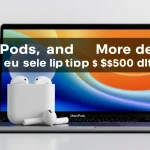
Leave a Reply