Underdogs fight back against Windows Blue Screen of Death

In a vibrant new commercial, Apple brings back its beloved "Underdogs" in a humorous twist that highlights the vulnerabilities of using Windows systems. This year's campaign serves not only to entertain but also to underscore Apple's commitment to security and reliability, especially in high-pressure environments like conventions. As the story unfolds, viewers are treated to a narrative that juxtaposes the chaos of Windows failures against the seamless performance of Apple products.
- Understanding the Blue Screen of Death in Windows 11
- Common Blue Screen Errors in Windows
- The Significance of Apple's Underdogs Campaign
- Critical Process Died: A Common Windows Issue
- How to Fix the Critical Process Died Error
- Windows Stop Codes: Decoding the Error Messages
- Can a Computer Recover from the Blue Screen of Death?
- Apple's Response: Promoting Security and Reliability
- The Future of the Blue Screen of Death
Understanding the Blue Screen of Death in Windows 11
The Blue Screen of Death (BSOD) is a notorious error screen that appears on Windows operating systems when a critical fault occurs, leading to a system crash. This error can be caused by various issues, including hardware malfunctions, driver conflicts, or software incompatibilities. In the context of the Apple ad, the BSOD is depicted as a plague affecting convention participants, contrasting sharply with the reliability of Apple devices.
Windows 11 users are particularly familiar with these encounters, as the operating system has introduced new features but also retained some of the legacy issues that lead to BSOD occurrences. Understanding the potential triggers for these errors can help users mitigate the risk of encountering them.
Common Blue Screen Errors in Windows
There are several error codes associated with the blue screen of death that Windows users should be aware of. Each code can provide insight into the underlying issue causing the crash. Some of the most common BSOD error codes include:
- CRITICAL_PROCESS_DIED: Indicates a critical process has unexpectedly terminated.
- IRQL_NOT_LESS_OR_EQUAL: Often linked to faulty drivers or hardware.
- MEMORY_MANAGEMENT: Suggests problems with RAM or memory allocation.
- PAGE_FAULT_IN_NONPAGED_AREA: Typically related to hardware or driver conflicts.
- UNEXPECTED_STORE_EXCEPTION: May indicate disk corruption or hardware failure.
The Significance of Apple's Underdogs Campaign
Apple's "Underdogs" have been a recurring theme in its advertising strategy. Each year, the company showcases these fictional characters as they navigate business challenges using Apple technology. This year's narrative, which focuses on the Blue Screen of Death, cleverly illustrates the difficulties faced by users of traditional Windows systems during critical moments, such as trade shows or conventions.
The ad highlights the resilience of the BetterBag team, who, despite the chaos surrounding them, continue to function smoothly thanks to their Apple devices. This scenario not only promotes Apple’s reliability but also serves as a subtle critique of competitors that struggle with system failures.
Critical Process Died: A Common Windows Issue
Among the various blue screen errors, the Critical Process Died error is particularly disruptive. This error occurs when a vital system process fails, which can happen due to issues like corrupted system files, failing hardware, or problematic software installations. For Windows 11 users, encountering this error can lead to significant downtime and frustration.
How to Fix the Critical Process Died Error
Resolving a Critical Process Died error typically requires a systematic approach. Here are some effective methods:
- System Restore: Use a previously saved restore point to revert the system to a stable state.
- Check Disk Utility: Run the check disk command to scan for and fix file system errors.
- Update Drivers: Ensure all device drivers are updated to the latest versions to avoid compatibility issues.
- Run SFC and DISM Tools: Use the System File Checker and Deployment Imaging Service and Management Tool to repair corrupted system files.
- Reinstall Windows: If all else fails, a clean installation of the operating system may be necessary.
Windows Stop Codes: Decoding the Error Messages
Understanding the Windows Stop Codes can be crucial for diagnosing problems. Each stop code corresponds to a specific issue, offering clues to help users resolve the underlying cause of the BSOD. For example, the CRITICAL_PROCESS_DIED code indicates that a critical system process has failed, while the UNEXPECTED_STORE_EXCEPTION may point to storage device issues.
Can a Computer Recover from the Blue Screen of Death?
Fortunately, in many cases, users can recover from a blue screen error without losing data. Recovery options include:
- Safe Mode: Booting in Safe Mode allows users to troubleshoot without loading unnecessary drivers or software.
- Recovery Drive: A recovery drive can help restore the system using previously created backup files.
- Last Known Good Configuration: This option can revert the system to its last functional state before the error occurred.
Apple's Response: Promoting Security and Reliability
The BetterBag crew's experience at the convention highlights the benefits of Apple's security features, such as endpoint detection and response tools. These tools monitor for suspicious activity and help protect against potential threats that could lead to system failures. The ad cleverly suggests that while PCs may succumb to critical errors, Apple devices remain secure and functional, even in high-pressure situations.
As part of their strategy, Apple emphasizes the importance of security across their devices, showcasing features like:
- File Vault: Full disk encryption to protect sensitive data.
- Gatekeeper: Ensures downloaded software is from trusted sources.
- Regular Updates: Continuous updates to patch vulnerabilities and improve system stability.
To delve deeper into the topic of the Blue Screen of Death, you can check out this insightful video:
The Future of the Blue Screen of Death
As technology evolves, Microsoft is exploring ways to mitigate the infamous Blue Screen of Death, including potential redesigns or even transitioning to a black screen of error messages in future updates. While these changes may come, the reality remains that users must stay vigilant and proactive in maintaining their systems to minimize the risk of encountering such disruptive errors.
In conclusion, Apple’s clever campaign using the Underdogs not only highlights the shortcomings of competitors but also reinforces its commitment to providing secure and reliable technology solutions for users in all walks of life. With each passing year, the narrative of the Underdogs continues to resonate, reminding us of the ever-present challenges in the tech landscape.



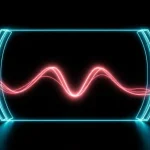
Leave a Reply