7-Zip Vulnerabilities Allow Remote Code Execution for Attackers
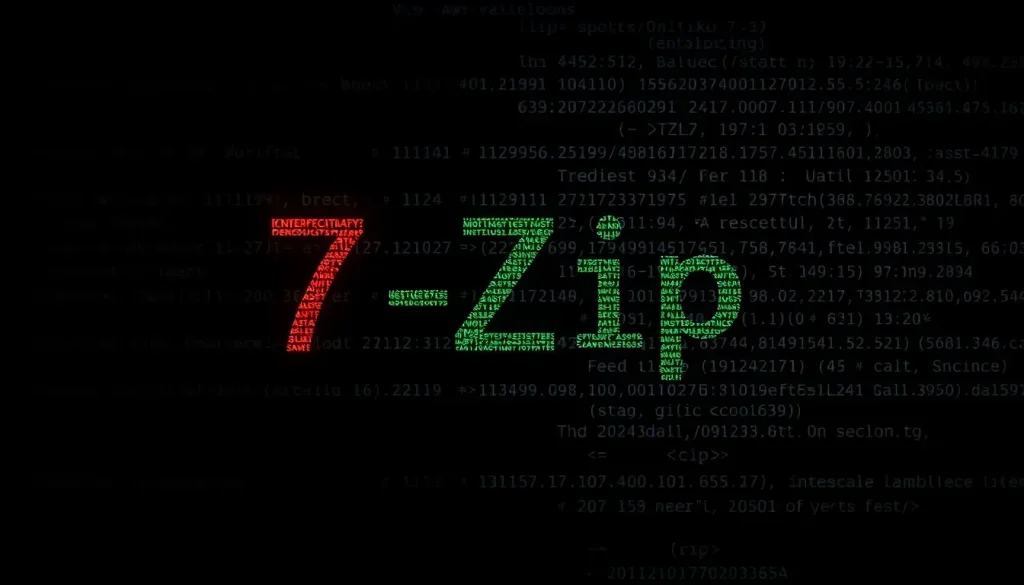
In the digital age, file compression is a routine task that we perform daily, whether it’s for sharing files with friends, family, or uploading to cloud services. While WinRAR has long been a popular choice for file compression, many users have turned to alternatives like 7-Zip due to its open-source nature and cost-effectiveness. However, it has come to light that 7-Zip is currently facing significant security concerns, with newly discovered vulnerabilities exposing users to potential remote attacks. Understanding these vulnerabilities and taking action is crucial to maintaining your digital security.
WinRAR dominated the file compression landscape since its inception in 1995. During the 1990s, it became the go-to tool for managing compressed files, particularly for those using the ".rar" extension. This widespread use essentially created a dependency, as many files were compressed with WinRAR, making it necessary to have the software installed to access them. As technology evolved, so did the demand for more secure and user-friendly alternatives, leading to the emergence of 7-Zip.
Understanding the Critical Vulnerabilities in 7-Zip
7-Zip was developed by Igor Pavlov in 1999, offering a robust, open-source alternative to WinRAR. Recognized for its efficiency and support for various compression formats, it quickly gained popularity among users. However, recent findings have revealed two severe vulnerabilities that could allow remote attackers to execute arbitrary code through the software.
- CVE-2025-11001: This vulnerability is due to a flaw in how 7-Zip handles symbolic links within ZIP files. Attackers could exploit this vulnerability to gain access to sensitive directories, enabling them to execute malicious code.
- CVE-2025-11002: This vulnerability mirrors the first in terms of its description and severity, rated with a CVSS score of 7.0. It requires user interaction, such as opening or extracting a malicious file, to trigger the security breach.
The implications of these vulnerabilities are significant, as they could compromise user security if left unaddressed. To mitigate these risks, it is essential for users to update their 7-Zip installations promptly.
The Importance of Timely Software Updates
The recent vulnerabilities have been addressed in version 25.00 of 7-Zip, released on July 5, 2025. Users are strongly encouraged to upgrade to this version or the latest release, which is 25.01, launched on August 8, 2025. Failing to update could leave your system vulnerable to attacks.
To check your current version of 7-Zip, follow these steps:
- Open the 7-Zip executable.
- Navigate to the "Help" menu.
- Select "About 7-Zip" to view your version number.
It is vital to be proactive with software updates, even if they are infrequent. Although 7-Zip has not been known for rampant security issues, it’s always best to stay informed about potential vulnerabilities. For instance, a similar vulnerability was identified back in 2018, highlighting the importance of ongoing vigilance in software security.
Comparing 7-Zip to Other Compression Tools
When choosing a file compression tool, it’s essential to consider various factors such as performance, security, and ease of use. Here’s a brief comparison between 7-Zip and other popular compression tools:
| Feature | 7-Zip | WinRAR | WinZip |
|---|---|---|---|
| Cost | Free and open-source | Paid (with a free trial) | Paid (subscription model) |
| Compression Formats | Supports .zip, .7z, .rar, etc. | Primarily .rar, .zip | Supports .zip, .rar, .7z, etc. |
| User Interface | Simple and intuitive | More advanced features, steeper learning curve | User-friendly with a modern design |
| Security Features | Strong encryption options | Good, but requires a license | Offers robust security features |
Best Practices for File Compression and Security
To ensure that you make the most of your file compression software while minimizing security risks, consider the following best practices:
- Regularly check for updates to your compression software and install them promptly.
- Avoid opening files from untrusted sources, as they could contain malicious code.
- Utilize strong passwords for encrypted files to enhance security.
- Maintain backups of important files in secure locations.
- Be cautious with email attachments, especially if they are compressed files.
By following these practices, you can significantly reduce the risk of falling victim to security breaches associated with file compression software.
For a deeper dive into the potential risks of file compression software, the video below offers insightful information on how a single compressed file could pose multiple threats:
In conclusion, while 7-Zip remains a valuable tool for file compression, the recent vulnerabilities underscore the importance of staying informed and proactive about software security. Regular updates and cautious file management can go a long way in protecting your data from potential threats.




Leave a Reply