Telegram introduces Liquid Glass design without needing iOS 26
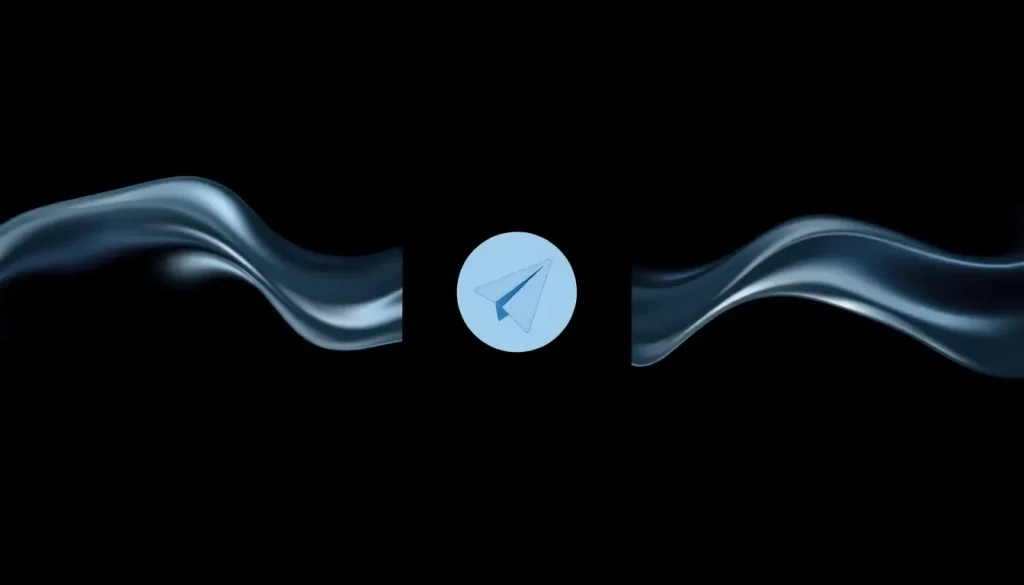
Telegram continues to evolve, offering new features and enhancements that enrich user experience. One of the latest updates introduces a fresh design aesthetic inspired by Apple's Liquid Glass, making it accessible even to users not on iOS 26. Let’s dive into this exciting development and what it means for Telegram users.
- Understanding Liquid Glass and Its Impact on User Interface
- Key Features of Telegram's Liquid Glass Update
- How to Access and Enable Liquid Glass on Telegram?
- Turning Off the Liquid Glass Effect
- Community Feedback on the Liquid Glass Design
- Exploring the Future of Design in Messaging Apps
- Accessory Deals to Enhance Your Telegram Experience
Understanding Liquid Glass and Its Impact on User Interface
The concept of Liquid Glass design is characterized by its sleek, translucent elements that create a visually appealing interface. This design style enhances the user experience by providing a sense of depth and fluidity to applications. Telegram has adopted this design language, integrating it into its platform to offer a more modern and engaging interface.
With the latest update, Telegram features a menu bar reminiscent of Liquid Glass, which users can enjoy regardless of their iOS version. This highlights Telegram's commitment to delivering innovative designs that keep pace with industry trends.
Key Features of Telegram's Liquid Glass Update
The recent update to Telegram doesn't just include aesthetic changes; it also packs a punch with several new functionalities aimed at improving user interaction. Here’s a detailed look at the new features:
- Comments and Reactions in Group Calls: Users can now express their thoughts in real-time during group calls through comments and reactions, enhancing engagement during discussions.
- Notes for Contacts: A new feature allows users to add personal notes for each contact, making it easier to remember details such as how they met or shared interests.
- Suggested Birthdays: While editing contact information, users can suggest birthdays to help friends celebrate with personalized messages and gifts.
- New Profile Color Settings: Users can customize their profiles more freely with new color options that can be applied directly from the Settings page.
- Threads and Streaming Responses for AI Bots: This update allows bots to manage threaded conversations, enabling users to navigate multiple topics efficiently.
These features not only make the app more visually appealing but also significantly enhance its functionality, catering to the needs of a diverse user base.
How to Access and Enable Liquid Glass on Telegram?
Accessing the new Liquid Glass interface on Telegram is straightforward. Users simply need to update their app to the latest version available on the App Store. This version implements the Liquid Glass design without requiring iOS 26, making the feature widely accessible.
Here’s a quick guide on how to enable and enjoy the Liquid Glass design:
- Go to the App Store and search for Telegram.
- Check for updates and install the latest version.
- Open Telegram and navigate to Settings to explore the new interface options.
By following these steps, users can immerse themselves in the new design and enjoy the enhanced visual experience.
Turning Off the Liquid Glass Effect
While many users are expected to appreciate the new Liquid Glass design, some may prefer the classic interface. Telegram provides an option to disable this feature easily. Here’s how:
- Open the Telegram app and go to Settings.
- Select the "Appearance" section.
- Look for the option to disable the Liquid Glass effect and toggle it off.
This flexibility allows users to personalize their app experience according to their preferences.
Community Feedback on the Liquid Glass Design
As with any significant design overhaul, user feedback plays a crucial role in shaping future updates. Telegram users have taken to forums and social media platforms to express their opinions about the Liquid Glass design. The consensus seems to be generally positive, with many praising the aesthetic and functionality improvements.
However, some users have expressed concerns regarding the performance of the app on older devices or slower network connections. Telegram is known for its responsiveness to user feedback, which may lead to further refinements in future updates.
Exploring the Future of Design in Messaging Apps
The adoption of advanced design elements like Liquid Glass not only enhances the visual appeal of apps like Telegram but also sets a standard for other messaging platforms. As design trends evolve, users can expect to see even more innovative features that merge aesthetics with functionality.
For those interested in viewing the Liquid Glass design in action, check out this insightful video on YouTube:
Accessory Deals to Enhance Your Telegram Experience
To complement your use of Telegram and ensure your device is ready for all the new features, consider investing in some quality accessories. Here are a few recommendations:
- Beats USB-C to USB-C Woven Short Cable
- Logitech MX Master 4
- AirPods Pro 3
- Wireless CarPlay adapter
- iPhone Air Ultraslim MagSafe Power Bank
- Apple AirTag 4 Pack
These accessories can enhance your overall experience, making it easier to navigate the new features and stay connected with friends and family.




Leave a Reply