Is Windows Copilot Button Doomed Like the Cortana Key?
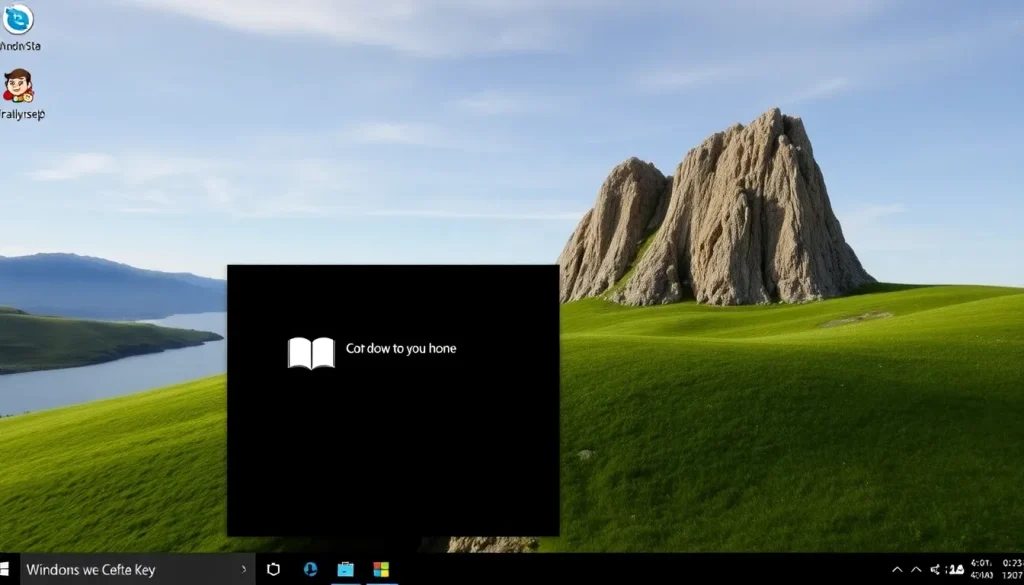
As technology continues to advance, so too do our expectations regarding usability and efficiency. Microsoft’s introduction of the Copilot key has stirred up a whirlwind of opinions, reminiscent of past attempts to streamline user experience with dedicated shortcut keys. Will this new feature soar to success or fade into obscurity like its predecessors? Let’s dive into the evolution of shortcut keys in the Microsoft ecosystem and explore the potential fate of the Copilot key.
Microsoft's shortcut key graveyard
Over the years, Microsoft has introduced a variety of shortcut keys, each promising to revolutionize the user experience. Unfortunately, many of these keys have ended up as mere footnotes in the company's history. The Cortana key, for example, was designed to summon Microsoft's voice assistant with a single press. It aimed to simplify the command sequence of Windows key + C, but users found it easier to stick with the traditional method. Privacy concerns regarding Cortana's active listening mode also hindered its adoption.
Another example is the Office key, which was intended to provide quick access to Microsoft Word and Excel. Instead of enhancing productivity, it often led to frustration as users were bombarded with prompts to open applications they may not have needed at that moment. Its purpose became chaotic rather than convenient.
The F-Lock key, on the other hand, toggled between standard and special function modes with little clarity about its status. Users would often find themselves accidentally changing the function of keys they relied on, further complicating their workflow and leading to confusion.
The common thread among these keys is their eventual disappearance, raising an essential question: Why don’t these shortcuts ever stick? The answer often lies in user habits and muscle memory. Most users have established routines that are hard to break, and the introduction of new keys can disrupt their established workflows, especially for accessibility users who may rely heavily on specific keyboard layouts.
The pitfalls of shortcut key design
When evaluating the effectiveness of shortcut keys, it’s crucial to consider the following factors:
- Usability: If a shortcut doesn’t demonstrably simplify a task, users are unlikely to adopt it.
- Familiarity: New shortcuts must compete with established habits; users prefer what they already know.
- Training and Education: Users must be educated on how to effectively use new shortcuts for them to be successful.
- Accessibility: Changes to keyboard layouts can be particularly challenging for users with disabilities.
Unless these factors are addressed, new keys, such as the Copilot key, risk joining the graveyard of forgotten shortcuts. Without a clear understanding of how they enhance productivity, users may find them more of a hindrance than a help.
AI is the golden goose right now
There’s no denying that AI technology has taken center stage in contemporary computing. Microsoft is keenly aware of this, integrating AI capabilities directly into hardware to ensure their relevance. The Copilot key aims to fast-track users to Microsoft's AI assistant, making it easy to draft emails or generate creative content with a simple keystroke.
However, as AI becomes ubiquitous, it can feel overwhelming. Many users prefer to dictate when they want to engage with AI tools rather than being prompted to do so. This raises concerns about the potential for intrusive technology, leading to pushback from users who value their autonomy.
Do shortcut keys align with user needs?
The introduction of the Copilot key brings with it a wave of marketing hype and user expectations. Yet, history shows that the gap between what companies believe users want and what users actually need can often be wide. To gauge the Copilot key's success, we must consider factors such as:
- Integration into Workflow: Does the key seamlessly incorporate into users’ existing routines?
- User Feedback: What do people on platforms like Reddit say about their experiences with the key?
- Long-term Viability: Will users continue to find value in the key over time, or will it become another forgotten feature?
Initial responses to the Copilot key have been mixed, with some praising its utility while others express frustration with its presence. This dichotomy highlights the challenge of introducing new technology into established workflows.
Comparing Copilot and Cortana
When assessing the potential fate of the Copilot key, it’s useful to compare it with its predecessor, Cortana. Both were designed to enhance productivity through quick access to tools. However, Cortana faced significant backlash due to privacy concerns and a lack of real-world utility for many users.
In contrast, the Copilot key is positioned as a more versatile tool, leveraging AI capabilities to assist users across a broader range of tasks. However, the question remains: Is Copilot truly better than Cortana? While Copilot offers more functionalities, it must prove its value in practical applications to avoid the same pitfalls as Cortana.
How to disable the Copilot key
For those who find the Copilot key more of a nuisance than a benefit, there are ways to disable it. This can be particularly useful for users who prefer traditional shortcuts.
- Open the Windows Settings.
- Navigate to the "Devices" section.
- Select "Typing" from the left sidebar.
- Scroll to find the option to disable the Copilot key.
- Toggle the setting to your preference.
By taking these steps, users can reclaim control over their keyboard layout and ensure that their workflow remains uninterrupted.
The future of the Copilot key
As we look ahead, the success of the Copilot key remains uncertain. It will depend heavily on how well it integrates into the daily lives of users. If it can genuinely enhance productivity and fit seamlessly into existing workflows, it may avoid the fate of its predecessors.
In the rapidly evolving landscape of technology, staying attuned to user needs and preferences is essential. Only time will tell if the Copilot key will become a staple of the modern keyboard or join the ranks of Microsoft’s shortcut key graveyard.
For further insights into the ongoing discourse around the Copilot key and its implications, check out this informative video:

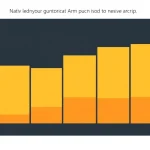


Leave a Reply