iOS 26 reintroduces controversial AI feature and new updates
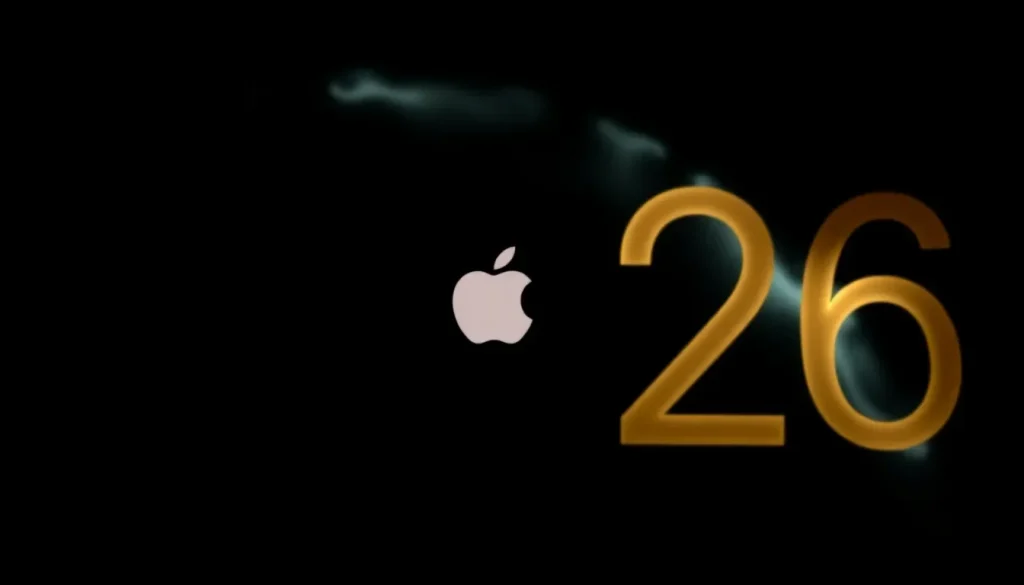
Apple continues to innovate and adapt, bringing forth updates that often stir discussions among users and critics alike. The latest iteration, iOS 26, not only introduces a plethora of new features but also revives a highly debated AI function that gained notoriety upon its initial release. Let's explore the significant changes and improvements that come with this update.
Apple's AI journey: Controversies and challenges
The integration of artificial intelligence into technology raises numerous questions and concerns. Issues surrounding ethics, misinformation, and potential job displacements are just a few of the controversies that accompany AI advancements.
When Apple launched its AI features in previous versions, it managed to navigate through the early days without significant backlash—at least initially. However, certain features did attract criticism, particularly regarding their functionality and accuracy.
A notable misstep involved the AI-driven notification summaries, which generated unwanted attention. The technology struggled with summarizing news content accurately, leading to several public relations issues for the company.
For instance, a glaring error reported by BBC News involved a false claim regarding an individual named Luigi Mangione, erroneously suggesting a serious incident. Such inaccuracies prompted Apple to reassess its approach, leading to the temporary suspension of this feature.
Restoration of notification summaries in iOS 26
With the release of iOS 26, Apple has decided to reinstate the contentious notification summaries for news and entertainment applications. This reinstatement signifies a renewed confidence in the technology behind these summaries.
While detailed explanations from Apple regarding the changes remain scarce, indications point to enhancements in the underlying algorithms designed to generate more accurate summaries. Users can now expect a better experience with fewer inaccuracies.
Moreover, user interface adjustments have been implemented to offer transparency about the potential for errors. Upon enabling the summaries for the first time, a warning appears, highlighted in red text, to inform users that inaccuracies may still occur.
Additionally, a new footer labeled ‘Summarized by Apple Intelligence’ appears in the notification summaries, providing clarity on the source of the information.
As feedback from users continues to flow in, early reports suggest that the AI summaries are performing much better than before. The increase in the number of AI-capable devices, due to strong iPhone 17 sales, could contribute to improved performance.
Interestingly, throughout the month since the feature's return, there have been no significant reports of controversies linked to notification summaries. This is a notable shift from the previous experience, where errors were commonplace.
User experiences with notification summaries
Many users have expressed their thoughts on how the reinstated notification summaries are faring in practice. Anecdotal evidence indicates that the accuracy has improved significantly.
For instance, one user noted that previously, the feature would yield about one inaccurate summary per week. However, in the recent months since the relaunch, they cannot recall a single error. This change reflects positively on the adjustments made by Apple.
Personal experiences align with this trend, suggesting that the new algorithms may indeed have addressed previous shortcomings. Whether this trend continues remains to be seen, but initial impressions are favorable.
What’s new in iOS 26?
Aside from the return of notification summaries, iOS 26 encompasses a rich array of features designed to enhance user experience. Here are some of the highlights:
- Enhanced Privacy features: Improved tracking prevention and transparency.
- UI Updates: A refreshed interface for easier navigation.
- AI Improvements: More intuitive user interaction through advanced algorithms.
- New App Features: Expansions in existing applications to enhance functionality.
- Performance Boosts: Optimizations that increase device efficiency and speed.
These updates collectively aim to create a more seamless and user-friendly experience for iPhone users. As Apple continues to evolve, it’s clear that listening to user feedback plays a crucial role in shaping future iterations of iOS.
How to disable new iOS AI features
For those who may prefer to opt-out of the AI features introduced in iOS 26, Apple provides straightforward steps to disable them:
- Open the Settings app on your device.
- Navigate to Notifications.
- Select the app for which you want to disable notifications.
- Toggle off the Allow Notifications option.
- For AI features, locate Apple Intelligence Settings in your settings menu and disable any unwanted options.
By following these simple steps, users can regain control over their notification preferences, tailoring their device experience according to their individual needs.
Future considerations for iOS and AI
The ongoing development of AI within iOS raises intriguing questions about the future of technology in our daily lives. As features like notification summaries evolve, users will likely continue to weigh the benefits against potential pitfalls.
Apple's commitment to refining these features while considering user feedback is crucial. The balance between innovation and reliability will determine how users embrace future updates.
For those eager to dive deeper into the new features of iOS 26, a video discussion can be found on YouTube, which provides additional insights into what's new:
Best accessories for iPhones
Alongside software updates, enhancing your iPhone experience often involves investing in quality accessories. Here are some highly recommended items:
- AirPods Pro 3 – Elevate your audio experience.
- AirTag 4-pack (now only $65, down from $99) – Keep track of your belongings effortlessly.
- MagSafe Car Mount for iPhone – Conveniently mount your phone while driving.
- 10-year AirTag battery case 2-pack – Long-lasting power for your trackers.
- 100W USB-C fast charging power adapter – Keep your devices charged quickly.
Investing in these accessories can significantly enhance your overall experience with your iPhone, making it more functional and enjoyable.




Leave a Reply