L3 Cache: what it is, its functions and importance
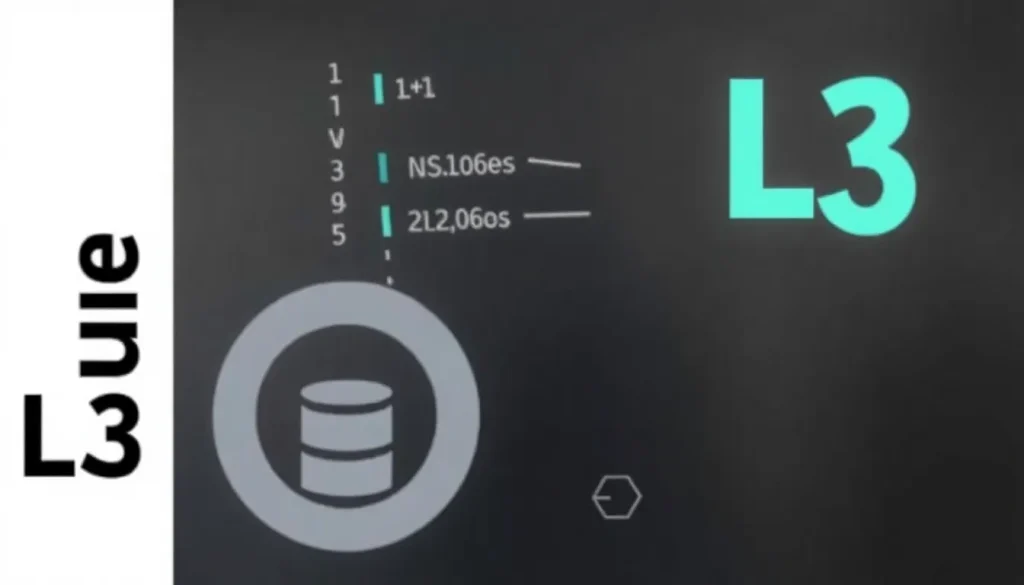
The L3 cache is a hot topic in the tech world today, especially as it has enabled AMD to create some of the most powerful processors for gaming currently available. This component has demonstrated its importance in performance-driven applications, proving that a processor with fewer cores and lower frequency can outperform others that have more cores, higher frequencies, and are significantly more expensive. But what exactly is L3 cache, and why is it so vital in modern computing?
While the discussion around L3 cache is commonplace now, it wasn’t always part of the technology landscape. The first processor to integrate this type of memory was the Pentium 4 Extreme Edition, launched in 2003, which featured a mere 2 MB of L3 cache. Intel pioneered the use of L3 cache and was also the first company to invest heavily in it during its initial phase. The Core i7 processors from Intel (Nehalem architecture) were among the first chips to implement a shared L3 cache among all cores, utilizing a Ringbus system for communication—an approach that Intel has continued to employ for many years. Over time, the amount of L3 cache increased from 2 MB to 8 MB in the first generation of Core i7 processors, and the Intel Core i9 980X Extreme Edition was the first to reach 12 MB of L3 cache.
Understanding L3 Cache: A Detailed Explanation
The L3 cache is defined as a type of fast, low-latency memory that supports processors and GPUs (graphics processing units). It was introduced to address the increasing need for more cache in high-performance processors, which arose from challenges engineers faced while trying to expand L2 cache capabilities.
To fully grasp the role of L3 cache, it’s essential to understand its position relative to other types of cache:
- L1 Cache: Exclusive to each core, featuring very low capacity, minimal latency, and extremely high speed.
- L2 Cache: Also exclusive to each core but with a larger capacity than L1. It has higher latency and is slower than L1 cache.
- L3 Cache: This is shared among cores, allowing different CPU cores or GPU shaders to access it. It can be implemented in much larger quantities but is slower and has higher latency compared to L2 cache.
In contrast to RAM, which is connected via dedicated slots on the motherboard and is an independent component, L3 cache can be integrated in three distinct ways:
- On the same silicon die as the CPU or GPU, forming a monolithic design.
- In a chiplet connected to the CPU or GPU, creating a modular or multi-chiplet design.
- Stacked vertically over the CPU, a method that AMD has implemented with its X3D technology.
The Advantages of L3 Cache Over L2 Cache
There are two primary advantages of L3 cache that help clarify its significance. The first advantage is its capacity, which allows it to be implemented in much larger amounts than L2 cache.
For instance, a processor like the Ryzen 7 9700X has 8 MB of L2 cache (1 MB per core) but possesses 32 MB of L3 cache, meaning it has four times more L3 memory.
Why is L3 Cache Capacity Important?
The cache acts as a type of supportive memory, meaning it stores data and instructions that the processor or GPU may need at specific moments. A larger L3 cache can hold more data and instructions, improving overall efficiency.
The second advantage is its speed. While L3 cache is slower than L2 and has higher latency, it is still faster than RAM and VRAM, being closer to the CPU and GPU, and it does not require a data bus intermediary for access.
Why is L3 Cache Speed Significant?
Speed is crucial as it allows the CPU and GPU to find the necessary data and instructions more quickly, reducing wait times. This acceleration helps streamline the working cycles of both components, positively impacting performance.
How L3 Cache Operates
The L3 cache stores data and instructions that are accessible by the CPU or GPU during their work cycles. Both components first check the L2 cache for the required information, and if it's unavailable, they turn to the L3 cache. If the data isn't there, they must search in RAM or VRAM.
Since L3 cache is faster than RAM and VRAM and has lower latency, finding data in this cache avoids the slower accesses required for RAM or VRAM, which involve higher latency and a data bus intermediary.
Having a larger L3 cache improves the hit rate for both the CPU and GPU when searching for data and instructions, reducing the need to look in RAM or VRAM, making this memory's capacity extremely important.
For example, when running a game, many elements and data are stored in graphic memory (textures, geometry, lighting, etc.) and in RAM (game logic, physics, and basic code). The CPU can access this data, but it's located in components far from it and requires traversing a data bus, which significantly increases latency and negatively affects performance.
During gameplay, some data and instructions can also be stored in L3 cache, which are needed by the CPU or GPU at specific moments. Accessing these stored items is quicker and incurs lower latency, thus enhancing performance considerably.
Impact on Processor Performance
Processors like the Ryzen 7 7800X3D and Ryzen 7 9800X3D, which feature eight cores and sixteen threads, come equipped with a substantial amount of L3 cache. Thanks to the use of stacked 3D cache chiplets, AMD has integrated a total of 96 MB of L3 cache in both models, which is nearly triple the amount found in other high-end processors.
This increase in L3 cache significantly impacts gaming performance, enabling these processors to outperform pricier models with higher clock speeds and greater energy consumption. The Ryzen 7 7800X3D operates between 4.2 GHz and 5 GHz in regular and turbo modes, while the Ryzen 7 9800X3D runs at 4.7 GHz to 5.2 GHz in similar modes.
On the other hand, the Intel Core i9-14900K, which boasts 24 cores and 32 threads and can reach up to 6 GHz in turbo mode, surprisingly exhibits lower gaming performance despite its higher speed and significantly greater energy usage compared to AMD's offerings. This performance gap clearly illustrates the critical role that L3 cache plays when gaming.
The graphs provided showcase real-world performance data in gaming, which is where the benefits of a larger L3 cache are most pronounced. When utilizing a more powerful graphics card, such as the GeForce RTX 5090, the performance difference would likely increase further, particularly at resolutions below 4K, where processor dependency is more significant.
Impact on GPU Performance
The L3 cache can also enhance performance when utilized in graphics cores, although due to silicon space considerations, it hasn't always been implemented as a monolithic design (on the same silicon die as the GPU).
AMD was the first to leverage L3 cache with the RDNA 2 architecture. The most powerful models featured 128 MB of externalized L3 cache in chiplets connected to the GPU. Only models with 32 MB of L3 cache integrated this memory on the same silicon die (like the Radeon RX 6650 XT and lower).
The same trend continued with the Radeon RX 7000 series, which used externalized L3 cache in chiplets for higher-end models while adopting a monolithic design for those with 32 MB of L3 (Radeon RX 7600 XT and lower).
With the upcoming Radeon RX 9000 series, AMD has shifted to a monolithic core design, meaning all models will have L3 cache integrated on the same silicon die as the GPU. This design change positively influences performance and latency for the cache.
Having L3 cache in a GPU reduces access times and dependency on VRAM, enabling faster data and instruction retrieval. This allows for bandwidth peaks that would not be achievable with just graphic memory, thereby enhancing performance even further.
A GPU equipped with a large amount of L3 cache and a smaller data bus can achieve performance levels similar to those of a configuration without L3 cache but with a broader data bus, thanks to its reduced reliance on the graphics memory subsystem.




Leave a Reply