Amazon Kindle Update: Exciting New Feature Available Now
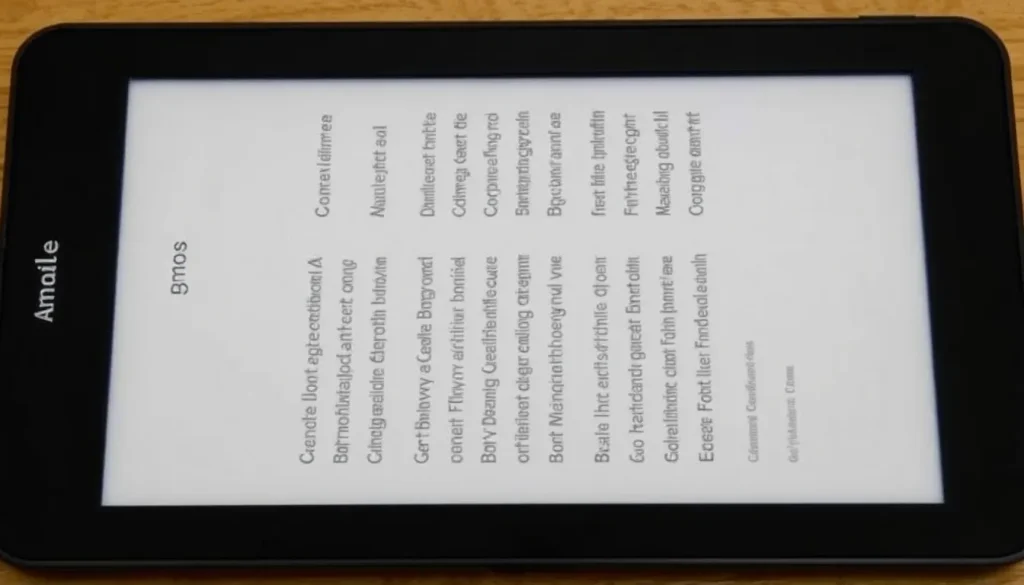
If you feel like your Amazon Kindle could use some enhancements, you're in for a treat! Amazon has recently rolled out an update that introduces several exciting features to its e-readers. Users of the new version have reported a significant improvement in their reading experience, as well as enhanced usability of the interface across various scenarios. Dive into this article to explore everything you need to know about the latest updates to the Kindle ecosystem.
This update, however, is not available for all Kindle devices. It specifically targets the 11th and 12th generation models. To check which version you have, simply access your Amazon app, navigate to the devices section, and see which generation appears. If your Kindle is from the 10th generation or earlier, unfortunately, you won’t be able to enjoy these new features.
For those with eligible devices, the software version 5.18.5 will enhance the interface, introduce configurable reading parameters, and finally activate the long-awaited voice assistant feature promised by Amazon.
- Exploring the new text customization features on Amazon Kindle
- Introducing the reading assistant feature
- How to check your Kindle's software version
- Steps to force-update your Kindle
- Common issues with Kindle updates
- Understanding the Amazon Kindle ecosystem
- Conclusion: Embracing the future of reading with Kindle updates
Exploring the new text customization features on Amazon Kindle
In response to competition from Android-based e-readers, Amazon is elevating its game in terms of personalizing the reading experience. One of the standout changes in this update is the ability to modify the text size across the entire interface, which is particularly beneficial for users with vision impairments.
While changing font sizes has been an option for the text within books for years, users previously couldn't adjust the size of the menus and other interface elements. With this update, that limitation has been lifted.
Moreover, this update includes an exciting feature that allows users to customize text spacing while reading. You won't just be limited to adjusting the space between words; Amazon now offers complete flexibility, letting you adjust spacing for:
- Paragraphs
- Lines
- Words
- Individual letters
This level of customization ensures a uniquely tailored reading experience, allowing users to adjust every aspect of text spacing to their preference.
Introducing the reading assistant feature
As part of this latest update, Amazon is also rolling out the reading assistant feature. This tool serves as an assisted reader, allowing users to have text converted into voice. This transformation enables the Kindle to read aloud selected parts of a book, enhancing accessibility for users who may prefer auditory reading.
Currently, it's unclear whether this feature is available in Spanish or in Spain, so users should check their Kindle settings post-update to explore this functionality.
How to check your Kindle's software version
To ensure you have the latest capabilities at your fingertips, follow these steps:
- Open the Amazon app on your device.
- Navigate to the Devices section.
- Select your Kindle from the list.
- Look for the software version listed under device information.
If your Kindle supports the new update, you can proceed to download and install it for enhanced features.
Steps to force-update your Kindle
If you believe your Kindle hasn't updated automatically, you can perform a manual update. Here's how:
- Ensure your device is connected to Wi-Fi.
- Go to the settings menu and select "Device Options."
- Choose "Advanced Options."
- Tap on "Update Your Kindle."
After completing these steps, your Kindle should begin updating to the latest software version.
Common issues with Kindle updates
Even with the latest updates, users may encounter issues. Here are some common problems and their solutions:
- My Kindle is not showing available books: This can occur due to an unstable Wi-Fi connection or account syncing issues. Ensure your device is properly connected and try syncing your library again.
- Books not updating: If your downloaded books aren’t updating, check for pending updates in the Kindle app and ensure your device is synced with your Amazon account.
- Kindle doesn't turn on: A simple reset might fix this. Hold down the power button for about 40 seconds to restart.
Understanding the Amazon Kindle ecosystem
Amazon Kindle devices are more than just e-readers; they are part of a broader ecosystem designed to facilitate reading and enhance user experience. The integration of features like Whispersync, which syncs your reading progress across devices, and the Kindle app, which allows reading on smartphones and tablets, reflect Amazon's commitment to a seamless reading experience.
In addition to the new software features, Amazon continues to innovate with hardware as well, like the recent Kindle Paperwhite 11 firmware updates that improve overall performance and user satisfaction.
For those looking to maximize their Kindle experience, consider exploring additional resources, such as this video on Kindle tricks that you might not know you needed:
Conclusion: Embracing the future of reading with Kindle updates
With the latest features and updates, Amazon is ensuring that Kindle remains a competitive choice in the e-reader market. Whether you're adjusting text settings for better readability or utilizing the reading assistant, these enhancements aim to create a more personalized and enjoyable reading experience. Keep exploring the features of your Kindle to maximize your reading journey!




Leave a Reply