Avoid Installing Windows 11 25H2 If You Are Affected by These Bugs
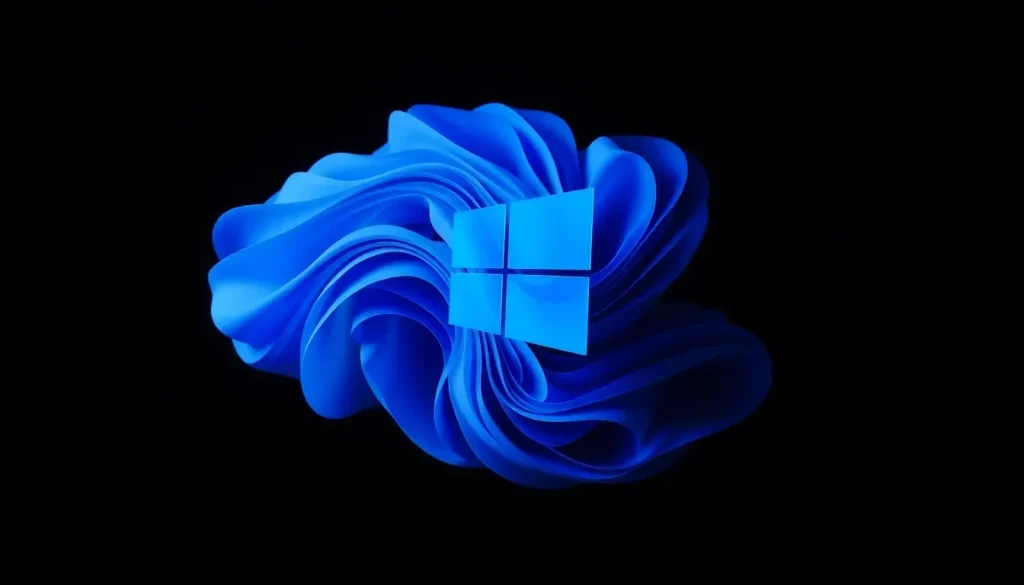
Microsoft has officially launched the Windows 11 25H2 update, a significant upgrade that brings along a mix of new features and known issues. While many users are eager to experience the latest enhancements, it’s crucial to be aware of the potential pitfalls associated with this update. Here’s an in-depth look at what the 25H2 update entails and whether you should proceed with the installation.
What's new in Windows 11 25H2?
The Windows 11 25H2 update introduces various features aimed at improving user experience, security, and system performance. Here are some key enhancements:
- Improved user interface: Updates to the taskbar and start menu enhance usability.
- Enhanced security features: New protocols and protections against malware and viruses.
- Performance improvements: Optimizations that improve system responsiveness and speed.
- New accessibility options: Features designed to make the system more user-friendly for individuals with disabilities.
These updates are designed to create a more seamless experience for users, but they come with caveats that you should consider.
Known issues in Windows 11 25H2
Despite the appealing features, Microsoft has acknowledged four significant bugs associated with the 25H2 update:
- DRM video playback problems: Users may encounter difficulties when trying to play video files that use Digital Rights Management (DRM) protection.
- SMB v1 sharing issues: There are ongoing challenges with sharing files via Windows SMB v1 protocols.
- Media Creation Tool limitation: Users on Arm-based devices are unable to utilize the Media Creation Tool for installations.
- Windows Update Standalone Installer (WUSA) issues: Problems can arise when attempting to install updates through this tool.
These issues could significantly affect users depending on their specific use cases. If any of these bugs are likely to impact your workflow, you might want to consider postponing the update.
Should I update to Windows 11 25H2?
Deciding whether to update to the latest version of Windows should depend on several factors, including your current system performance and how you use your computer. Here are some considerations:
- Current stability: If your current Windows version is stable and meeting your needs, delaying the update could be wise.
- Critical usage: If you rely heavily on DRM-protected media or SMB v1 for file sharing, the known issues could disrupt your work.
- Hardware compatibility: Ensure that your hardware meets the new system requirements for 25H2.
Weighing the benefits against the potential risks can help you make an informed decision.
How to prepare for the Windows 11 25H2 update
If you decide to proceed with the 25H2 update, there are several steps to ensure a smooth transition:
- Backup your files: Always create a backup of important files before any major update.
- Check system requirements: Ensure your device meets the minimum requirements for the new version.
- Update drivers: Ensure that all your drivers are up to date to prevent compatibility issues.
Following these steps can help mitigate some common problems associated with new updates.
Windows 11 24H2 vs. 25H2: Key differences
Before moving forward, it’s useful to understand how the 25H2 update compares to its predecessor, 24H2. Here are some notable differences:
| Feature | Windows 24H2 | Windows 25H2 |
|---|---|---|
| User Interface | Standard updates | Enhanced design elements and customization options |
| Security Features | Basic protections | Advanced security protocols and features |
| Performance | Improved loading times | Significant speed and efficiency boosts |
Troubleshooting issues in Windows 11 25H2
If you do encounter problems after updating, there are common troubleshooting steps you can take:
- Reinstall drivers: Many issues can stem from outdated or incompatible drivers.
- Use Windows Troubleshooter: This built-in tool can help identify and fix issues automatically.
- Rollback updates: If problems persist, consider rolling back to the previous stable version.
Implementing these measures can often resolve issues effectively and quickly.
Conclusion: Is the 25H2 update worth it?
While the Windows 11 25H2 update offers several promising features, the known issues may deter some users from making the leap. Assess your specific needs and consider the potential impact of the bugs on your daily activities before proceeding with the installation.
For additional insights on the challenges associated with Windows 11 25H2, check out this video:
With careful consideration and preparation, you can navigate the complexities of updating to Windows 11 25H2 while minimizing any disruptions to your workflow.




Leave a Reply