Best CPU and GPU Combinations for Gaming at 1080p, 1440p, and 4K
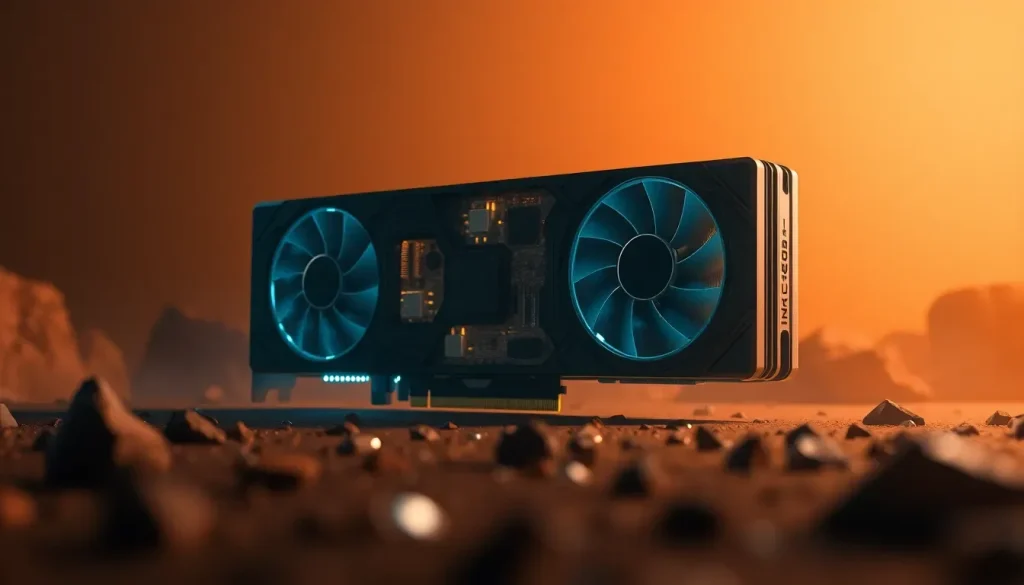
When it comes to gaming, two components play a decisive role in determining your experience: the processor and the graphics card. The performance we get from games heavily relies on how well we combine these two parts. While the graphics card handles most of the workload in rendering, the processor's efficiency is equally crucial.
Pairing a powerful graphics card with a slow processor or one with insufficient cores will lead to a CPU bottleneck, which can vary in severity based on the game's resolution and settings. Similarly, having a fast processor coupled with a weak graphics card will not yield good gaming performance.
Key Considerations for Combining CPU and GPU for Gaming
Each game has its specific requirements, with some being more dependent on the processor while others rely heavily on the graphics card. However, we can establish a minimum recommended standard that applies to all modern games to provide a solid foundation:
- 6 cores and 12 threads.
- IPC (Instructions Per Clock) at the level of Zen 3 or Intel Core Gen 11.
Another factor influencing the combination of these components is the resolution at which you plan to play. A general rule of thumb is that lower resolutions place more stress on the processor, as it handles a greater workload, while higher resolutions shift the burden to the graphics card.
This principle is straightforward: as the resolution increases, the number of pixels the graphics card has to process also increases, causing it to work harder and requiring fewer instructions from the CPU. Conversely, at lower resolutions, the GPU operates more freely and demands more data and instructions from the CPU to generate higher frames per second.
For instance, when playing at 1080p with a GeForce RTX 5090, the performance difference between using a Ryzen 7 9800X3D and an Intel Core i9-14900K can exceed 20% on average, depending on the game. However, at 4K resolution, this difference tends to narrow to between 2% and 4%.
Why does this vary by game? As mentioned earlier, every title has unique characteristics, and some games, even at 1080p, show less CPU dependency. The graphics quality settings also play a significant role; lower settings often lead to greater CPU impact due to the reduced load on the GPU. Notably, various technologies can influence this balance:
- Ray tracing: significantly increases graphics card dependency.
- Path tracing: intensifies the previous effect on GPU reliance.
- Upscaling technologies: reduce the effective number of pixels rendered, increasing CPU demand.
For example, if you're playing at 4K but using 50% upscaling, you're effectively rendering only half the pixels, resulting in a native resolution of 1080p. In this scenario, the CPU's impact on performance is heightened, despite the final output resolution being 4K.
Recommendations for Choosing CPU and GPU for Gaming
About a year ago, I indicated that four-core, eight-thread processors were still viable for gaming as long as they had high IPC. While this remains partially true, there are now games that require a processor with six cores and twelve threads to avoid significant stuttering issues. Given their affordability, it no longer makes sense to recommend 4-core, 8-thread models.
Below, I’ll provide specific recommendations for optimal CPU and GPU combinations that offer excellent value for performance and price. Before diving into that, here are some general guidelines to help you choose other configurations:
- Ensure your processor has at least 6 cores and 12 threads. The minimum recommended IPC is on par with processors from Zen 3 and Intel Core Gen 11 (e.g., Ryzen 5 5600 and Core i5-11400), while an acceptable minimum would be from Zen 2 and Skylake-based processors and newer (e.g., Ryzen 5 3600 and Core i7-8700).
- Your graphics card should be proportionate to your processor. A good rule of thumb is to invest between 40% and 50% of your graphics card's cost in the processor, with a maximum investment of 500 euros for the CPU. This is a golden rule that proves extremely useful.
- Don't overlook graphics memory; for 1080p gaming, choose a graphics card with at least 8 GB. For 1440p, aim for at least 12 GB, and for 4K, having 16 GB is recommended to ensure a smooth experience. Some demanding titles may require more than 16 GB at 4K with path tracing, but these cases are exceptions.
Best CPU and GPU Combinations for 1080p Gaming
At 1080p, the resolution is not particularly demanding, so high-end components are not necessary for a good experience. As mentioned, at this resolution, the processor has a significant impact, especially when using high-end graphics cards—a scenario worth considering if you want to maximize FPS for a high-refresh-rate monitor.
Budget of 350 euros
- Processor: AMD Ryzen 5 3600 for 63.83 euros.
- Graphics Card: GeForce RTX 5060 with 8 GB of GDDR7 for 290.90 euros.
- Alternative: Intel Arc B580 Titan OC with 12 GB of GDDR6 for 272.03 euros.
The total cost for this configuration amounts to 354.73 euros. With this setup, you'll have ample power to play any game at maximum quality in 1080p, achieving good performance even with ray tracing, as long as you remain within the 8 GB VRAM limit.
The Intel Arc B580 presents an interesting alternative due to its 12 GB memory and lower price, but it’s not ideal to pair with the Ryzen 5 3600 due to performance issues with processors older than the Ryzen 5000 series.
Budget of 500 euros
- Processor: Intel Core i5-12400F for 121 euros.
- Alternative Processor: Ryzen 5 5600 for 123.09 euros.
- Graphics Card: Radeon RX 9060 XT with 16 GB for 379.90 euros.
This configuration provides a noticeable performance boost for both CPU and GPU, creating a well-balanced setup for playing anything without worrying about graphics memory.
This combo is also highly capable for 1080p gaming and can handle 1440p gaming comfortably, making it an ideal entry-level option for that resolution. The Radeon RX 9060 XT delivers a significant performance improvement in ray tracing over the previous generation and supports FSR 4 under FP8.
Best CPU and GPU Combinations for 1440p Gaming
If you want to enjoy 1440p gaming without breaking the bank, you can stick with the previous 500 euros combo, but to broaden your options, here are two additional recommendations that will allow for a higher level of performance without a significant investment in the CPU.
Budget of 600 euros
- Processor: Intel Core i5-12400F for 121 euros.
- Alternative Processor: Ryzen 5 5600 for 123.09 euros.
- Graphics Card: GeForce RTX 5060 Ti with 16 GB for 449.90 euros.
This combination is well-balanced. With the GeForce RTX 5060 Ti, you'll avoid running into VRAM shortages and enjoy 5% to 10% more performance compared to the Radeon RX 9060 XT. Plus, you'll have access to the NVIDIA DLSS 4 ecosystem, including frame generation.
Budget of 700 euros
- Processor: Intel Core i5-12400F for 121 euros.
- Alternative Processor: Ryzen 5 5600 for 123.09 euros.
- Graphics Card: GeForce RTX 5070 for 564.90 euros.
This configuration leaves us with a total cost of 685.9 euros, meaning we have a budget surplus of 14.1 euros. However, it's currently the best price-performance setup for reliable 1440p gaming while enjoying the latest technologies.
The GeForce RTX 5070 provides 35% to 40% better performance than the Radeon RX 9060 XT at 1440p, and it grants access to DLSS 4 and frame generation, two technologies that significantly enhance performance and fluidity in gaming.
Best CPU and GPU Combinations for 4K Gaming
For 4K gaming, either of the previous configurations could be utilized, but some sacrifices would need to be made, particularly with the GeForce RTX 5060 Ti, which is about 30% slower than the GeForce RTX 5070.
Fortunately, thanks to recent price adjustments in the graphics card sector, you don't need to make a hefty investment to achieve good 4K gaming performance. The key is knowing which combinations offer the best price-to-performance ratio. Here are three setups I would recommend based on your budget.
Budget of 850 euros
- Processor: Ryzen 5 7600X for 179.90 euros.
- Graphics Card: Radeon RX 9070 XT with 16 GB for 639.90 euros.
This CPU and GPU combination provides everything you need for a perfect 4K gaming experience on a "tight" budget, and it also supports FSR 4 to enhance performance and achieve stable 60 FPS even in demanding or poorly optimized games.
In some titles, the Radeon RX 9070 XT can match or slightly surpass the Radeon RX 7900 XTX, which is significantly more expensive and does not support FSR 4 under FP8. This is undoubtedly the best combination for 4K gaming if you're looking to spend just over 800 euros, with a total cost of 819.80 euros.
Budget of up to 1,000 euros
- Processor: Ryzen 5 7600X for 179.90 euros.
- Graphics Card: GeForce RTX 5070 Ti for 799.90 euros.
This CPU and GPU combo surpasses the previous option, offering 7% more rasterization performance and 41% more ray tracing performance. It's a worthwhile investment if you're particularly interested in gaming with ray tracing enabled.
Another advantage is that with the GeForce RTX 5070 Ti, you can access the DLSS 4 ecosystem and all its integrated technologies. The total cost for this combination is 979.80 euros.
Budget of less than 1,500 euros
- Processor: Ryzen 7 7800X3D for 389.90 euros.
- Graphics Card: GeForce RTX 5080 for 1,089.90 euros.
This setup provides a significant performance boost in the CPU realm, pairing the third-best gaming processor available with the third most powerful graphics card on the consumer market.
On average, this configuration achieves 20% better performance in rasterization, along with substantial improvements in ray tracing. Additionally, using DLSS 4 at balanced or lower settings allows the Ryzen 7 7800X3D to greatly enhance frames per second by lowering native resolution.
Other Important Considerations to Avoid Mistakes
It’s crucial that each of these CPU and GPU combos be accompanied by a minimum of 16 GB of RAM. If it's DDR4, it should operate at least at 3,200 MHz, while DDR5 should run at 5,200 MHz for Intel Core i5-12400F and 6,000 MHz for Ryzen 7000.
Never go below 16 GB of RAM in dual-channel (two modules). While mounting 32 GB isn't strictly necessary, as even the latest games like Battlefield 6 run smoothly with 16 GB, having 32 GB can provide a more stable minimum FPS, making it a good investment if you can afford it.
Storage can also create a bottleneck and ruin your experience, even with a good CPU and GPU combination. Hence, having a PCIe NVMe SSD is essential for gaming. It should meet a minimum speed of 2,400 MB/s in sequential read and write, which is fairly easy to achieve as most budget models available today exceed 4 GB/s.
Generally, starting from a Ryzen 5 7600 or Intel Core i5-13600K, you'll have a sufficiently powerful CPU for an optimal gaming experience with nearly any graphics card. Investing in a superior processor only makes sense if you plan to purchase one of the most powerful graphics cards on the market, such as the GeForce RTX 5080, GeForce RTX 4090, and GeForce RTX 5090.
If you have any doubts about this topic, feel free to review our dedicated guide on what processor you need for each graphics card, where you'll find clear and well-explained information that will help clarify any questions.
Note: This selection includes some links from our affiliates, but none of the products listed have been suggested or recommended by them or their manufacturers; they have been chosen based on our criteria.




Leave a Reply