Chrome zero-day vulnerability fixed: sixth exploit of 2025
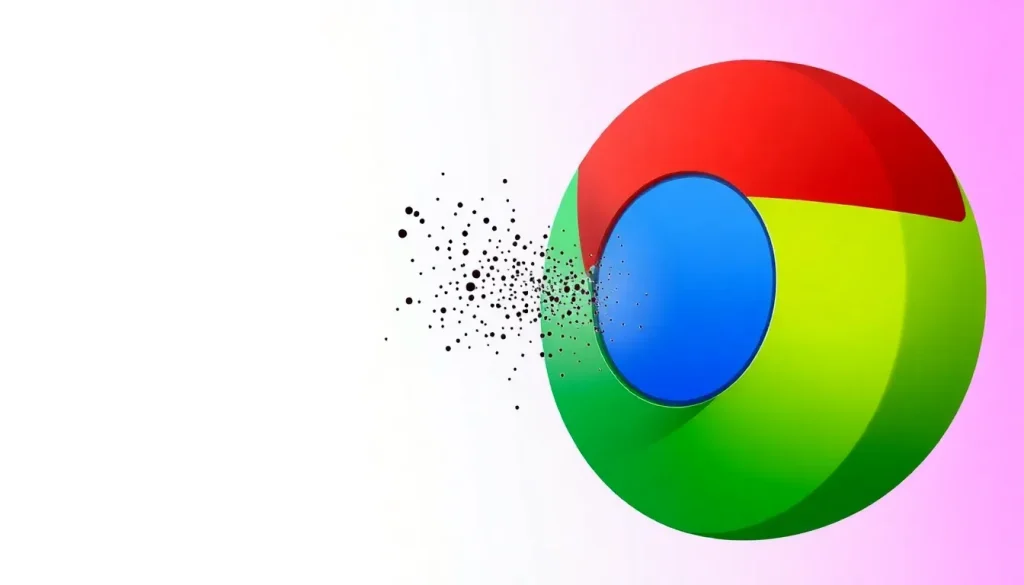
In the rapidly evolving landscape of cybersecurity, staying informed and proactive is crucial for internet users. Google Chrome, one of the most popular web browsers globally, has once again found itself in the spotlight due to a critical security vulnerability. This time, the urgency is higher than ever, as users are urged to update their browsers immediately. Here’s what you need to know about the latest zero-day exploit and how to safeguard your online experience.
A zero-day exploit is a type of vulnerability that is exploited by hackers before the software developer can issue a patch. As such, it poses a significant risk to users, making prompt action essential. This article delves into the details of the newly discovered exploit, providing you with a comprehensive understanding of its implications and the necessary steps to enhance your security.
What is the latest zero-day exploit in Chrome?
Google has recently announced the discovery of another zero-day vulnerability affecting the Chrome browser, designated as CVE-2025-10585. This marks the sixth zero-day exploit reported and patched in 2025 alone, a concerning statistic that highlights the increasing frequency of these vulnerabilities.
According to Google, this specific exploit has been identified as having an "active exploit in the wild." While it remains unclear how widely it is being used, the fact that it is publicly known escalates the urgency for users to update their browsers. Vulnerabilities like this one can allow attackers to execute malicious code, potentially leading to data breaches or unauthorized access to sensitive information.
Details of the vulnerability
The vulnerability stems from a type confusion issue within Chrome's JavaScript engine. Type confusion vulnerabilities occur when a program misinterprets the type of a variable, allowing attackers to exploit this misinterpretation to execute unintended commands or gain control over the system. Such vulnerabilities have been exploited in past incidents, prompting ongoing concerns regarding browser security.
- Type confusion issues are not unique to Chrome; similar vulnerabilities have affected other browsers.
- The quick response from Google demonstrates their commitment to user security.
- Three other high-level vulnerabilities were patched alongside this zero-day exploit.
How to update your Chrome browser
For Chrome users on desktops (Windows, Mac, and Linux), an automatic update is typically issued. However, it's crucial to check manually to ensure you are operating on the latest version. Here's how you can update your Chrome browser:
- Open Google Chrome.
- Click on the three vertical dots in the upper right corner.
- Select "Help" and then "About Google Chrome".
- Chrome will automatically check for updates and install them if available.
- Once the update is complete, restart your browser.
It's essential not to ignore update alerts, as they are designed to protect you from vulnerabilities like CVE-2025-10585.
Why are zero-day vulnerabilities a growing concern?
Zero-day vulnerabilities have become a focal point in cybersecurity discussions due to their potential for widespread damage. As technology continues to advance, so do the methods employed by cybercriminals. Some factors contributing to the rise in zero-day exploits include:
- Increased digital dependence: With more people relying on web browsers for daily tasks, vulnerabilities pose a higher risk to a larger number of users.
- Complexity of software: Modern applications are often complex, providing more opportunities for vulnerabilities to exist.
- Evolving attack methods: Cybercriminals continuously develop new strategies to exploit vulnerabilities.
Additional security measures for Chrome users
While keeping your browser updated is a critical first step, there are additional measures you can take to enhance your online security:
- Utilize a reputable antivirus program: This can help detect and prevent potential threats.
- Enable two-factor authentication: Adding an extra layer of security can protect your accounts even if your password is compromised.
- Be cautious with downloads: Avoid downloading files from untrusted sources, as these may contain malware.
- Regularly review browser extensions: Uninstall any that you no longer use or that appear suspicious.
Stay informed with security updates
Keeping abreast of the latest security updates is vital for any online user. For those interested in learning more about this particular zero-day vulnerability and others, numerous resources are available. For instance, you can check reputable tech news sites or follow Google's official security blog.
Additionally, you might find the following video helpful for understanding the implications of this vulnerability:
Conclusion
The discovery of the latest zero-day exploit in Google Chrome serves as a stark reminder of the ongoing challenges in cybersecurity. As users, it is essential to remain vigilant by regularly updating your browser and adopting additional security practices. By staying informed and proactive, you can significantly reduce your risk of falling victim to these evolving threats.




Leave a Reply