Devices compatible with iPhone 17 USB-C port

The iPhone 17, along with its Pro and Air variants, brings a significant transformation for Apple users by integrating a USB-C port at the bottom of the device. For those upgrading from older models, this transition means that traditional Lightning accessories will no longer be compatible. However, the advantages of the USB-C port are extensive, providing users with enhanced functionality and versatility.
With the right USB-C cable and a compatible charger, charging your iPhone can be accomplished in record time, going from zero to 100% faster than ever before. Additionally, this port opens up a world of possibilities, allowing connections to external displays, storage solutions, camera peripherals, and much more. Let’s dive into the various capabilities your iPhone can harness through this new USB-C port.
- Understanding the capabilities of the iPhone's USB-C port
- Universal charging options with USB-C
- Using your iPhone 17 as a portable battery
- Connecting to external displays
- Expanding storage with USB-C hard drives and SD cards
- Connecting Ethernet and hardware keyboards
- Utilizing headphones with your iPhone and computer
- Enhancing connectivity with multi-port hubs
Understanding the capabilities of the iPhone's USB-C port
USB-C is built on a universal standard and promises compatibility across a wide range of devices. When you connect an accessory, iOS automatically detects it, which simplifies the user experience significantly.
However, it’s crucial to note that not all USB-C cables offer the same functionality. Some cables are designed solely for charging, while others provide data transfer capabilities. To take advantage of the iPhone 17 Pro’s maximum transfer speeds, using a USB-3 rated cable is essential, as the Pro models can achieve data transfer rates up to 10Gbps.
Universal charging options with USB-C
Included with your iPhone 17 is a high-quality woven USB-C cable that supports charging. While Apple offers its own range of USB-C charging cables, users can also find a variety of affordable options from third-party manufacturers. This flexibility allows you to charge using any USB-C brick, such as the reliable dual charger from Anker.
For optimal charging speed, consider investing in a 40-watt power adapter. While Apple provides its own dynamic charger, other adapters can perform just as well.
The introduction of USB-C means you can now streamline your charging needs. Here’s a list of devices that can be charged using the same USB-C cable:
- iPhone 17 models
- AirPods 4 and AirPods Pro
- MacBook Pro
- iPads
Using your iPhone 17 as a portable battery
The iPhone 17 boasts a larger battery than its predecessors, which means you can utilize it as a portable power source for other devices. This feature can be particularly handy in emergency situations.
For example, if the battery in your AirPods case is low, you can simply connect it to your iPhone to recharge. You can even share power with another iPhone by connecting both devices with a USB-C cable; the iPhone with the higher battery percentage will automatically transfer power.
Connecting to external displays
With the USB-C interface, you can easily output your iPhone 17 screen to an external display. Using a USB-C to HDMI cable, you can mirror your iPhone’s screen on a 4K television or monitor without needing additional adapters.
For extended use, such as gaming on larger screens, consider the Apple USB-C Digital AV adapter. This accessory allows for HDMI output, continuous charging, and USB-C passthrough, all in one compact device.
Expanding storage with USB-C hard drives and SD cards
One of the most exciting features of the iPhone 17 is its ability to connect to external storage devices. You can connect a USB-C hard drive or a SD card reader and browse files directly using the Files app. This is especially useful for photographers who want to transfer images from a camera SD card straight to their iPhone.
Additionally, the iPhone 17 Pro's Camera app supports recording ProRes 4K video at up to 120 FPS when linked to USB-3 storage. Given the large file sizes of ProRes video, connecting a 1 TB portable SSD allows for extended recording sessions without the risk of running out of storage. Remember, you’ll need a USB-3 data cable to leverage the maximum transfer speeds provided by the A19 Pro USB-C controller.
Connecting Ethernet and hardware keyboards
The versatility of the iPhone's USB-C port means many plug-and-play accessories can be utilized seamlessly. For instance, you can easily connect a wired keyboard, which will work instantly without any setup.
If you’re into podcasting or need better audio quality, consider using a USB-C microphone. For those requiring a stable internet connection, a USB-C to Ethernet adapter can be used to establish a reliable wired network connection.
Utilizing headphones with your iPhone and computer
While many users have transitioned to wireless headphones like AirPods, the iPhone 17’s USB-C compatibility makes it simpler to use wired headphones. The device supports any USB-C headphones, including Apple’s USB-C EarPods, allowing for easy switching between your iPhone, Mac, or iPad.
Enhancing connectivity with multi-port hubs
The USB-C interface is notably flexible, allowing data and power to travel through the same port. This flexibility means that carrying a multi-port hub can greatly enhance your connectivity options.
For example, the Anker 5-in-1 hub can connect to the iPhone 17 Pro’s USB-3 port, enabling simultaneous connections to external displays, USB peripherals, and power. However, keep in mind that the iPhone can only provide power to the hub at a maximum of 4.5 watts. For power-hungry devices, an external power source may be necessary.
In conclusion, the iPhone 17’s USB-C port not only facilitates faster charging and data transfer but also significantly broadens the range of accessories and functionalities available to users. This shift marks a pivotal moment for Apple, aligning its devices more closely with industry standards while offering enhanced user experiences.
For those interested in a deeper exploration of USB-C capabilities, check out this informative video discussing the top USB-C cables of 2025:
As technology continues to evolve, the iPhone 17 stands out as a versatile device, making the most of the USB-C port to enhance usability and connectivity.



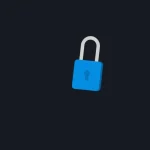
Leave a Reply