Everything New in Reminders for iOS 16
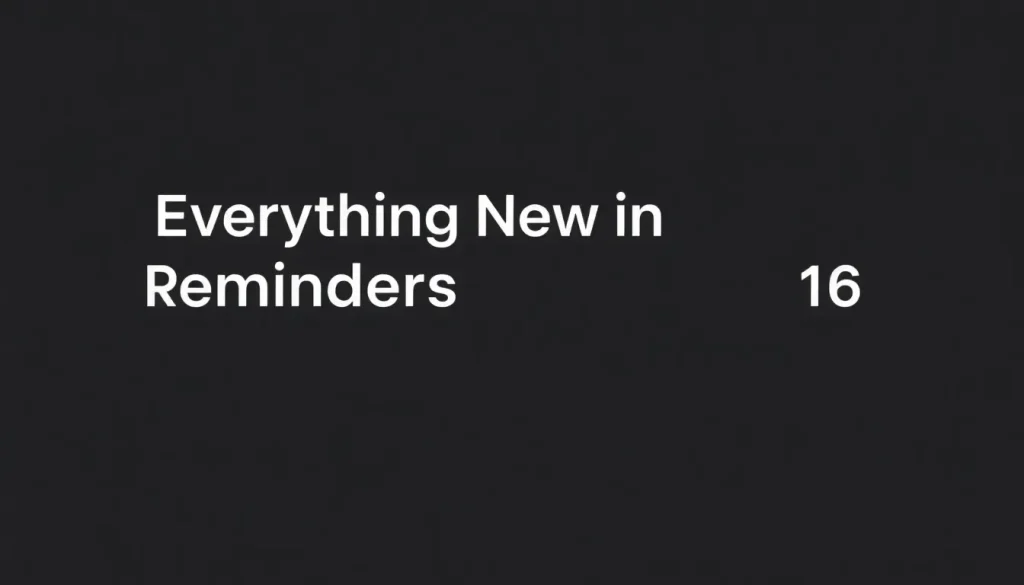
The release of iOS 26 marks a significant evolution in the functionality and visual appeal of the iPhone's operating system. With a host of new features, particularly for the Reminders app, Apple is set to enhance user experience significantly. This article delves into the exciting updates that iOS 26 brings to Reminders, showcasing how these innovations can transform the way you manage your tasks and reminders.
- New Liquid Glass design overhaul
- Quick task creation from Control Center
- Auto-categorizing lists for improved organization
- Apple Intelligence suggested reminders
- Call back reminders for seamless communication
- Time zone override feature for travelers
- Features in the iOS 26 Reminders app
- Exploring new Markdown support in Notes
- Looking ahead: iOS 26 release date and rumors
- Is there a better app than Reminders?
- Best accessories to enhance your iPhone experience
New Liquid Glass design overhaul
One of the most noticeable changes in iOS 26 is the introduction of Apple’s new ‘Liquid Glass’ design, which affects all built-in applications, including Reminders. This design aims to provide a fresh, modern aesthetic across the user interface.
While the overall task list interface in Reminders sees only minor tweaks, the app's other sections have received a substantial makeover. For instance, the Smart Lists feature has been redesigned to enhance visual appeal and usability. Users will notice:
- New icons in the top-right corner of the list view.
- A more organized layout for task creation and editing, making it easier to navigate.
- Variable spacing and clearer headers, improving the overall readability of tasks.
Quick task creation from Control Center
To streamline task management, iOS 26 introduces a new feature for quick task creation right from the Control Center. This improvement allows users to add reminders more efficiently than ever before.
You can now easily incorporate the ‘New Reminder’ control in various locations, including:
- The Control Center
- The Action Button
- Your Lock Screen
This control provides a convenient popup interface, giving users immediate access to important parameters needed for creating reminders. You can quickly adjust details such as:
- Choose the list for the reminder.
- Add notes for context.
- Set due dates.
- Specify locations.
- Flag important tasks.
Auto-categorizing lists for improved organization
Managing lengthy to-do lists can be cumbersome, but the new auto-categorizing feature in Reminders aims to alleviate that burden. This sophisticated addition utilizes Apple Intelligence to sort tasks automatically into intelligent sections, provided you grant it permission.
With this feature, users can enjoy:
- Automated organization of tasks, saving time and effort.
- A comprehensive overview of all tasks without manual sorting.
- Enhanced productivity by allowing users to focus on their work rather than organizational tasks.
Apple Intelligence suggested reminders
Another innovative feature introduced in iOS 26 is ‘Suggested Reminders,’ powered by Apple Intelligence. This feature leverages artificial intelligence to analyze the content shared with the Reminders app.
Whenever you share emails, links, or other relevant documents, Reminders can now suggest tasks based on that content. This capability not only saves time but also ensures that important tasks are not overlooked.
Call back reminders for seamless communication
The integration of Reminders with the Phone app in iOS 26 enhances the way users can manage follow-up calls. A new ‘Call Back Reminder’ feature allows users to set reminders directly from their list of recent calls.
Simply swipe left on a recent call to access the new reminder button, which enables users to set reminders for:
- 1 hour later
- Later that day
- Tomorrow
- Custom times
This functionality creates a direct link to the reminder within the Reminders app, while also displaying it prominently in the Phone app, making follow-up easier than ever.
Time zone override feature for travelers
Frequent travelers often face challenges with reminders due to time zone differences. To address this, iOS 26 introduces a ‘Time Zone Override’ feature, previously available only in the Calendar app.
This new capability allows users to set a default time zone for their reminders, ensuring that alerts are timely regardless of their current location. Users can easily configure this setting in the Settings app.
Features in the iOS 26 Reminders app
iOS 26 is not just about visual updates; it also brings several enhancements to the functionality of the Reminders app, enhancing user experience and productivity:
- Improved task management capabilities.
- Enhanced integration with other Apple apps.
- More intuitive user interfaces for task and list management.
These features make it easier to keep track of tasks and to ensure that reminders are timely and relevant.
Exploring new Markdown support in Notes
In addition to updates in Reminders, iOS 26 also brings enhancements to the Notes app, particularly supporting Markdown formatting. This allows users to create notes with structured formatting easily, which can be beneficial for organizing thoughts or projects. The synergy between Reminders and Notes enables users to link reminders to notes seamlessly, enhancing productivity.
Looking ahead: iOS 26 release date and rumors
With all these exciting updates, many users are eager to know when iOS 26 will be officially released. The anticipation is palpable, as Apple continues to refine its software. Observers speculate that the release will occur in the fall, aligning with past patterns. However, the exact date remains to be confirmed.
For those who wish to explore the features visually, you can check out this informative video about the new updates in iOS 26:
Is there a better app than Reminders?
While Reminders offers robust features, users often wonder if alternative task management apps might better suit their needs. Several popular options include:
- Todoist: Known for its intuitive design and powerful features.
- Any.do: Offers great integration with calendars and voice reminders.
- Microsoft To Do: Integrates well with the Microsoft ecosystem.
Ultimately, the choice of task management app depends on individual preferences and specific use cases.
Best accessories to enhance your iPhone experience
To optimize the use of your iPhone with the new iOS 26 features, consider the following accessories:
- AirPods Pro 3
- AirTag 4-pack (now only $65, down from $99)
- MagSafe Car Mount for iPhone
- 10-year AirTag battery case 2-pack
- 100W USB-C fast charging power adapter
These accessories can significantly enhance your productivity and ensure you make the most out of the features introduced in iOS 26.




Leave a Reply