Fix iMessage Activation Issues on iOS 16
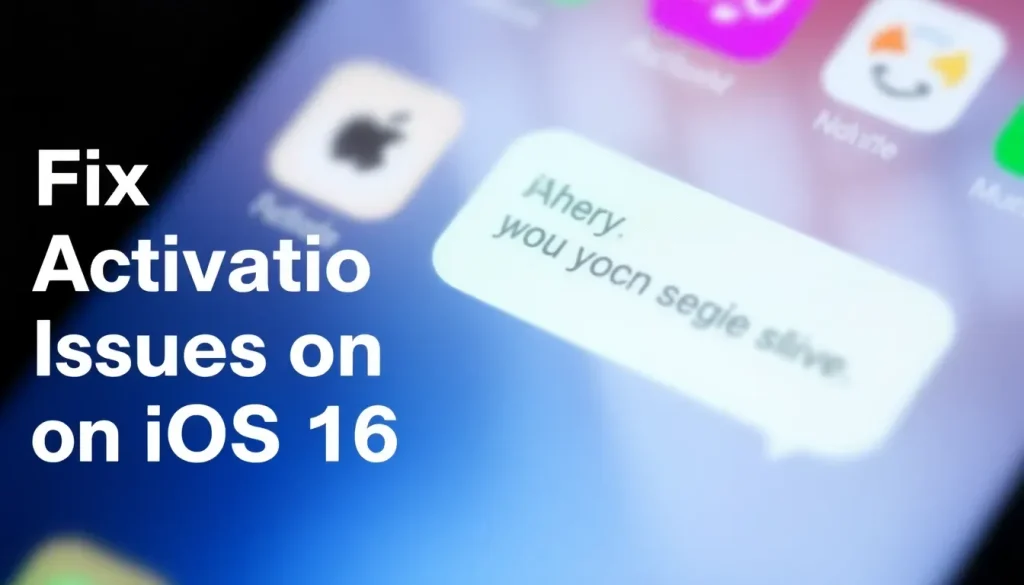
Are you struggling with iMessage activation issues on your iPhone running iOS 26? You're not alone. Many users have encountered this frustrating problem, primarily due to conflicts with inactive SIM cards. Fortunately, there are effective solutions available to help restore your messaging capabilities and get you back to communicating seamlessly.
In this guide, we'll explore the common reasons behind iMessage activation errors, practical steps to resolve them, and tips for ensuring a smooth setup process. Read on to regain control over your messaging experience.
Understanding iMessage Activation Issues
iMessage activation problems can be a significant hurdle for iPhone users. When attempting to activate iMessage, you may encounter several issues:
- Messages not delivered: You might see a "Not Delivered" alert when trying to send an iMessage.
- SMS instead of iMessage: Your messages may default to green-bubble SMS/RCS texts rather than blue iMessages.
- Activation from email: Sometimes, messages may appear to be sent from an email address instead of your phone number.
These issues typically arise when iMessage attempts to activate using an inactive SIM that shares the same number as your active SIM, leading to confusion in the messaging system.
How to remove or delete an inactive SIM in iOS 26
To resolve the iMessage activation issue, you need to remove or delete the inactive SIM. Follow these simple steps:
- Open the Settings app on your iPhone.
- Select Cellular.
- If you have multiple SIMs, identify the inactive one.
- If it's a physical SIM, carefully remove it from your device.
- For an eSIM, tap Delete to remove it from your settings.
- Return to the main Settings screen.
- Navigate to Apps.
- Tap on Messages.
- Select Send & Receive.
- Tap the displayed number to activate iMessage.
Troubleshooting iMessage Activation Errors
If you continue to experience activation issues after addressing the SIM card problem, consider the following troubleshooting steps:
- Check your internet connection: Ensure that you have a stable Wi-Fi or mobile data connection, as iMessage requires internet access to activate.
- Restart your device: A simple restart can often resolve many temporary glitches.
- Update your iOS: Make sure your iPhone is running the latest version of iOS, as updates might contain fixes for known bugs.
- Reset network settings: Go to Settings > General > Reset > Reset Network Settings. Be aware that this will remove saved Wi-Fi networks and passwords.
- Log out and back into your Apple ID: Go to Settings > Your Name > Sign Out, then sign back in.
Common iMessage Activation Error Messages
During the activation process, you may encounter various error messages. Understanding these can help in diagnosing the issue:
- iMessage Activation Unsuccessful: This indicates that iMessage could not be activated with the provided number.
- Waiting for Activation: This message appears when iMessage is attempting to connect but cannot due to network issues.
- iMessage Needs to Be Enabled to Send This Message: This alert indicates that iMessage is not currently active on your device.
Fixing FaceTime Activation Errors
Similar to iMessage, FaceTime can also experience activation errors. If you encounter issues with FaceTime, try these steps:
- Open the Settings app.
- Scroll down and select FaceTime.
- Toggle FaceTime off, wait a few seconds, and turn it back on.
- Ensure you are signed in with your Apple ID under the FaceTime settings.
- Check your internet connection to ensure it is stable.
How to activate iMessage with your phone number
After removing the inactive SIM and addressing any other potential issues, you can proceed to activate iMessage with your phone number:
- Go to Settings > Messages and toggle iMessage on.
- Ensure your phone number is selected under Send & Receive.
- Wait for the activation process to complete, which may take a few minutes.
Resources for Further Assistance
If you continue to experience challenges with iMessage and FaceTime activation, consider referring to the following resources:
For a visual guide, you can also check out this helpful video:
Tackling iMessage activation issues can be a straightforward process by following the right steps. With this guide, you should be able to resolve conflicts related to inactive SIM cards and restore your messaging capabilities effectively.




Leave a Reply