iOS 26.1 beta 2 prevents accidental alarm dismissal
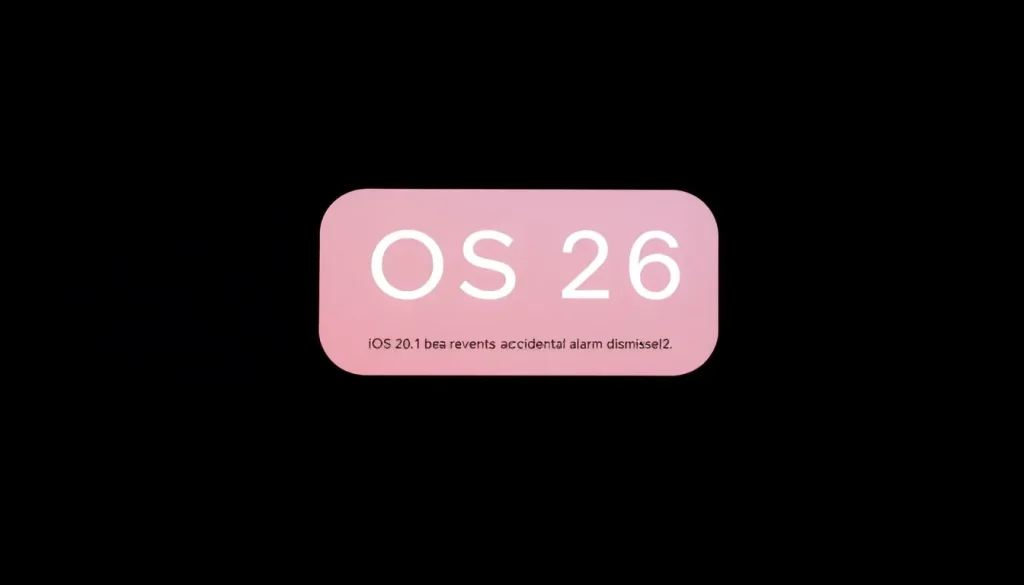
As technology evolves, so do our everyday devices, enhancing user experience and functionality. One of the most integral features of smartphones is their alarm systems, which help us manage time effectively. With the upcoming iOS 26.1 update, Apple is set to implement significant changes that promise to refine how users interact with alarms. Let’s explore these adjustments and what they mean for iPhone users.
Changes to the iPhone alarm system in iOS 26.1
Apple has recently rolled out iOS 26.1 beta 2, which introduces a noteworthy modification to the alarm interface. Although the initial release of iOS 26 in September featured an aesthetically pleasing redesign with larger buttons, user feedback indicated that dismissing alarms became inadvertently easier, leading to some frustrations.
In response, iOS 26.1 incorporates a new gesture: the ‘Slide to stop’ feature. Unlike before, where a simple tap on a large button would turn off the alarm, users will now need to perform a swipe action to silence it. This change aims to reduce accidental dismissals and enhance the overall reliability of the alarm function.
Many users familiar with classic iPhone gestures will find the ‘Slide to stop’ action reminiscent of the traditional ‘Slide to unlock’ mechanism, making it intuitive to adopt. This change not only applies to alarms but also extends to timers, reinforcing a consistent user experience across different time-management tools on the device.
It's worth noting that because this is still a beta release, Apple may be evaluating user reactions to the new gesture before finalizing it for public release. Hence, it’s possible that further tweaks will occur based on feedback.
Will the iOS update affect alarm reliability?
One primary concern with any software update is its effect on existing features. Users have reported mixed experiences with alarms in earlier iOS versions, leading to worries about whether the new update might inadvertently cause issues. Here are some potential impacts to consider:
- Increased reliability: The new swipe feature may help prevent accidental dismissals.
- Learning curve: While familiar to seasoned iPhone users, the gesture may take some getting used to for newcomers.
- Compatibility: Users should ensure that their devices are fully updated to maintain alarm functionality.
Monitoring these changes closely will provide insights into whether the update genuinely enhances the alarm experience or introduces new complications.
What to do if your alarm is not working on iOS?
Despite the improvements, some users may still encounter issues with alarms post-update. Here are several troubleshooting steps to consider if your alarm fails to operate as expected:
- Check volume settings: Ensure that your device isn't on silent mode and that the volume is turned up.
- Review alarm settings: Confirm that alarms are properly set with the correct time and frequency.
- Update software: Make sure your device is running the latest iOS version for optimal performance.
- Restart your device: A simple restart can sometimes resolve lingering issues.
- Reset settings: Consider resetting all settings if problems persist (this will not delete your data).
By following these steps, users can enhance their chances of maintaining reliable alarm functionality.
How to dismiss alarms effectively on iOS?
With the introduction of the ‘Slide to stop’ gesture in iOS 26.1, users will need to adapt their approach to dismissing alarms. Here’s a quick guide on how to effectively manage your alarms:
- Swipe to stop: Simply swipe across the screen when the alarm goes off to dismiss it.
- Press snooze: Tap the snooze button if you need a few more minutes of sleep.
- Adjust alarm settings: Customize alarm sounds and repeat options to suit your preferences.
Understanding these functions not only makes the experience smoother but also ensures you start your day on the right note.
Feedback and community response
The introduction of new features often leads to varied opinions among users. Some may embrace the enhanced control offered by the swipe gesture, while others may prefer the simplicity of traditional button presses. Engaging with the community to gather insights can provide valuable perspectives on these changes.
As Apple continues to refine its iOS updates, user feedback plays a crucial role in shaping future enhancements. Whether you find the new alarm setting beneficial or cumbersome, sharing your experiences can contribute to the ongoing conversation about device usability.
If you want to see how the new features are working in practice, check out this informative video that showcases the iOS 26.1 updates:
Complementary accessories for your iPhone
To enhance your iPhone experience, consider investing in helpful accessories that complement its features:
- AirPods Pro 3 - Perfect for hands-free calls and listening to music.
- MagSafe Car Mount for iPhone - Keeps your phone secure while driving.
- HomeKit smart plug 4-pack - Automate your home devices with ease.
- 10-year AirTag battery case 2-pack - Never lose track of your belongings again.
- 100W USB-C fast charging power adapter - Ensure your device is always charged quickly.
These accessories not only enhance the functionality of your device but also improve your overall user experience, making your daily tasks more manageable.



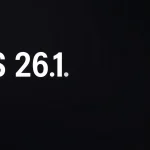
Leave a Reply