McLeod Software 25.2 Enhances Workflow and Visibility Features

In the fast-paced world of logistics and transportation management, having the right software tools is essential for efficiency and effectiveness. McLeod Software's latest release, Version 25.2, brings a host of new features designed to enhance user experience and streamline operations. This update is not just about aesthetics; it aims to transform how logistics teams work, providing them with the tools they need to make informed decisions swiftly.
The improvements span various applications, including LoadMaster, PowerBroker, DocumentPower, and MPact, focusing on simplifying processes and enhancing visibility into operations.
Remote Access with LoadMaster//web
One of the standout features in Version 25.2 is the enhanced LoadMaster//web, which allows dispatch teams to access essential tools from anywhere, provided they have internet connectivity. This is crucial in today’s mobile work environment where logistics teams often operate from various locations.
Key features of LoadMaster//web include:
- Visual Planner View: Offers a graphical representation of loads, making it easier to plan and manage logistics.
- Dispatch Slide Out Panel: Provides quick access to dispatch functions without disrupting workflow.
- Automatch: Automatically matches loads with available resources, speeding up the decision-making process.
- Find Near: Helps locate nearby equipment quickly, enhancing operational efficiency.
- Equipment Alerts: Notifies teams about equipment status, ensuring proactive management.
Enhanced Workflows and Visibility
The update introduces Quick Action Buttons and Intuitive Task Filters that significantly enhance workflow efficiency. By simplifying navigation and task management, these features allow logistics teams to address operational issues more rapidly.
Moreover, the updated Core Files for key entities such as Driver, Tractor, Trailer, and Location improve visibility into load status and asset management. This is invaluable for ensuring that all team members are informed and can make decisions based on the latest data.
PowerBroker//web: Tools for Brokerage Efficiency
In a move to bolster brokerage operations, the PowerBroker//web application has seen significant enhancements. This version includes:
- Order Payables Workspace: Centralizes financial transactions, making it easier for teams to manage payments and settlements.
- Multi-Select Load Planning: Enables users to plan multiple loads simultaneously, enhancing productivity.
- Integration with FlowLogix: Supports workflow automation, allowing for more streamlined operations.
- Carrier Sales Board: Centralizes load matching and communication, improving collaboration among teams.
Revamped Back Office Experience
The back office functionalities have also received a refresh, particularly in the Invoicing experience. The updated interface centralizes billing activities and provides:
- Updated Navigation: Makes it easier for finance teams to find and manage invoices.
- Role-Based Menus: Customizes the interface based on user roles, streamlining the billing process.
- Dynamic Filters: Allow users to quickly sort and find the information they need.
Additionally, the Driver Sidekick feature offers a chat-style messaging system complete with alerts and read receipts. This enhances communication between drivers and dispatchers, reducing delays. Noteworthy new features include a Missing Document icon and a Check Value Toggle, both designed to minimize payment delays and enhance visibility.
MPact with RespondAI and Role-Based Dashboards
Another significant addition is the integration of RespondAI within the MPact platform, which utilizes artificial intelligence to enhance communication workflows. This innovative feature automates many communication tasks, allowing teams to focus on more strategic activities.
Furthermore, MPact.IQ introduces role-based dashboards designed for various departments, including:
- Finance: Provides essential financial metrics and reconciliation tools.
- Sales: Offers insights into customer interactions and sales performance.
- Operations: Delivers operational metrics to help streamline logistics processes.
- Executives: Compiles high-level insights for strategic decision-making.
These dashboards present real-time data, empowering teams to make informed decisions quickly and effectively.
Incorporating these advancements not only positions McLeod Software as a leader in logistics management solutions but also reflects the company's commitment to providing tools that adapt to the evolving needs of the industry. For a closer look at these features, check out the demo video:
In conclusion, McLeod Software Version 25.2 is not just an incremental upgrade; it represents a significant leap forward in how logistics teams can operate more effectively and efficiently, leveraging technology to transform their workflows and decision-making processes.

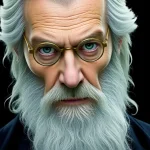


Leave a Reply