Microsoft añade función gratuita de Google Photos en Windows 11
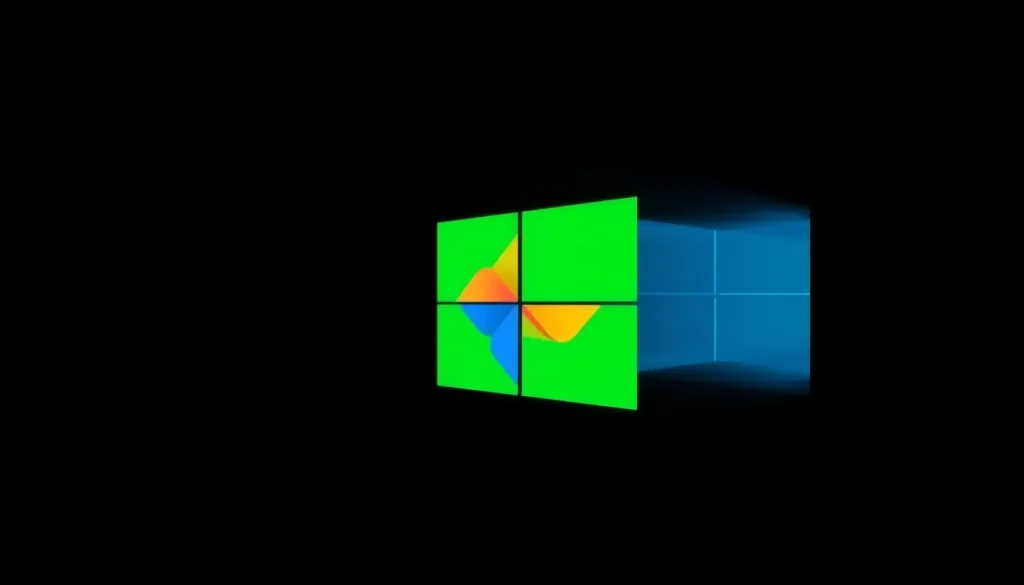
In a world where digital photo management is becoming increasingly essential, Microsoft is stepping up its game with a new feature in Windows 11 that mirrors the effectiveness of Google Photos. This recent update, available for users in the Insider program, introduces a much-anticipated automatic categorization feature powered by AI.
This functionality aims to streamline the organization of your photo library, making it easier to find and manage images. As users navigate through their vast collections of photos, the integration of artificial intelligence promises to enhance user experience significantly. But how does it stack up against established competitors like Google Photos?
Microsoft Photos introduces AI-powered automatic categorization
Microsoft has announced an update for its image management application in Windows 11, now offering users the ability to utilize AI for automatic categorization of images. This feature allows the program to sort photos into four predefined categories, thanks to a tool known as Copilot.
According to a blog post from Microsoft, the updated Microsoft Photos app now includes this automatic categorization feature, which identifies and organizes photos based on their content. The primary goal is to reduce clutter within photo libraries and make navigation simpler for users.
Those familiar with Google Photos may feel a sense of déjà vu, as automatic categorization is a feature that has long been part of that platform. Google Photos effectively groups content based on various characteristics, simplifying the user experience. Microsoft is now attempting to replicate this success but with its unique approach.
While Google Photos employs dynamic tagging and semantic search capabilities, Microsoft Photos opts for a more straightforward method, utilizing fixed categories. This means that Copilot automatically sorts images into folders based on content, allowing users to manually adjust categories as needed. The available categories include:
- Screenshots
- Receipts
- Identity Documents
- Notes
One of the standout features of this AI categorization is its multilingual capability. Microsoft claims that the AI can identify documents regardless of the language, meaning photos of receipts in English, Spanish, or Chinese will all be sorted into the same folder. To enhance accessibility, these categories will be easily accessible from the main menu on the sidebar, alongside a search bar for quick navigation.
The limitations of Microsoft Photos' new feature
It's crucial to note that the AI-powered categorization feature is limited to Copilot+ PCs. This limitation arises from the fact that the categorization relies on a language model that operates directly on the device, eliminating the need for an internet connection. Consequently, only Microsoft-certified machines equipped with a Neural Processing Unit (NPU) will be able to capitalize on this functionality.
In addition to the categorization feature, Microsoft has introduced another exciting capability: Super Resolution. This feature is now available for Copilot+ PCs that utilize Snapdragon, AMD, or Intel processors. Super Resolution enhances images by increasing their resolution and sharpness, offering multiple levels of improvement akin to other tools like waifu2x.
To access these new features, users need to be part of the Windows 11 Insider program and own a Copilot+ PC. The version needed for these updates is Microsoft Photos version 2025.11090.25001.0. If you don't meet these criteria, you can still rely on Google Photos’ automatic categorization, although it requires a constant internet connection.
How does Microsoft Photos compare to Google Photos?
When considering photo management applications, the competition is fierce. Google Photos has long been a favorite due to its robust features and seamless integration with Google's ecosystem. However, Microsoft Photos is making strides to close the gap. Here are some factors to consider:
- Storage Options: Google Photos offers free storage options but has introduced limits on high-quality uploads, while Microsoft Photos integrates with OneDrive, requiring users to purchase storage based on their needs.
- AI Features: Both applications utilize AI for organization, but Google employs dynamic tagging, whereas Microsoft offers fixed categorization.
- User Interface: Google Photos features a clean, user-friendly interface, while Microsoft Photos is continuously being refined to enhance usability.
- Integration: Google Photos works seamlessly with other Google services, while Microsoft Photos is designed to integrate with Windows and Office applications.
- Privacy: Microsoft emphasizes local processing for privacy protection, meaning users' images are processed on their devices rather than on the cloud.
Is Google Photos a free service?
Yes, Google Photos initially offered free unlimited storage for high-quality images, but it has since switched to a model that limits storage capacity. Users now receive a small amount of free storage, after which they must subscribe to Google One for additional space. In contrast, Microsoft Photos relies on OneDrive for storage, which also requires a subscription for ample space.
Are there better alternatives to Google Photos?
While Google Photos remains a popular choice, several alternatives offer unique features that may cater to different user needs. Here are some noteworthy options:
- Amazon Photos: Great for Amazon Prime members, providing unlimited photo storage.
- Dropbox: Known for file sharing, Dropbox also supports photo storage with robust organizational features.
- Flickr: Ideal for photographers, offering extensive tools for sharing and managing high-quality images.
- Microsoft OneDrive: Perfect for those already using Microsoft services, providing seamless integration with Windows and Office products.
For a visual overview of Microsoft Photos and its features, you can check out this informative video:
As Microsoft continues to fine-tune its Photos application, it will be interesting to see how these updates impact user experience and whether they can effectively compete against established players like Google Photos. The drive towards improved AI capabilities and user-friendly features indicates a promising future for digital photo management in Windows 11.




Leave a Reply