Microsoft leaves Mac users vulnerable to GitHub malware threats
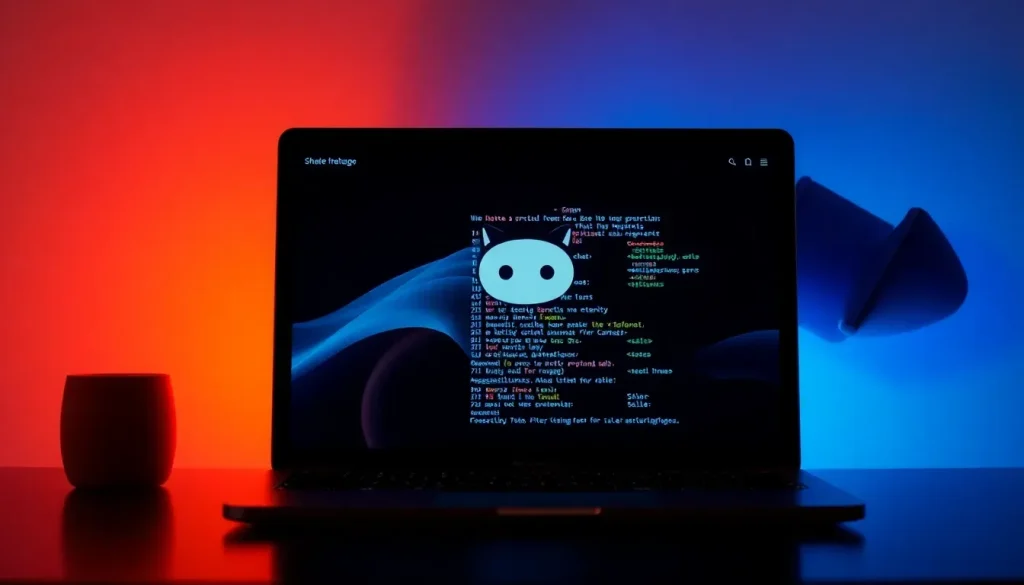
As the digital landscape continues to evolve, so do the tactics of cybercriminals targeting unsuspecting users. One of the most concerning trends has emerged on GitHub, where malicious actors are exploiting the platform's reputation to distribute fake Mac applications. This article delves into the recent surge of malware disguised as legitimate software, the demographics of those being targeted, and actionable steps users can take to protect themselves.
Understanding the threat posed by fake applications
In recent years, Mac users have been increasingly vulnerable to a wave of fraudulent applications available on GitHub, a platform owned by Microsoft. These fake apps are designed to impersonate popular software, tricking individuals into revealing sensitive information such as passwords. This alarming trend first gained traction in early September 2025 when a user on the r/macapps forum reported suspicious repositories that mimicked trusted Mac utilities.
The developer Michael Tsai highlighted how his software, EagleFiler, was cloned on GitHub. The counterfeit version contained stolen branding and, instead of offering a legitimate application, it delivered a malicious Base64 command that executed a script to harvest user credentials. The deceptive nature of these applications makes them particularly dangerous, as they often appear legitimate at first glance, complete with authentic app names, logos, and screenshots.
These imposters further confuse users by manipulating repository URLs, substituting lowercase "i"s for uppercase "I"s, leading to greater difficulty in distinguishing between genuine and fraudulent applications. A significant red flag is the file size of the supposed installers, which should be scrutinized carefully. For instance, while the authentic EagleFiler installer is approximately 13 MB, the fake version was less than 2 MB.
Who's being targeted by this rising malware trend?
The ongoing impersonation of applications isn't limited to a single developer. Tsai noted that various software creators, including Rogue Amoeba, have faced similar threats with their apps being cloned on the platform. Jeff Johnson, the mind behind StopTheMadness Pro, has also reported multiple fake repositories misusing his app's name.
A quick search on GitHub reveals a plethora of bogus projects claiming to be well-known software such as 1Blocker, BBEdit, Figma, Little Snitch, and VLC Media Player. These fraudulent repositories typically follow a formulaic approach, complete with sections designed for search engine optimization (SEO) to increase their visibility in search results.
The potential victims of these scams are diverse, ranging from casual users seeking free applications to professionals who may unwittingly download compromised software. This broad targeting demonstrates the urgency for all Mac users to be vigilant and educated about the risks associated with downloading applications from GitHub.
Why GitHub is an attractive target for cybercriminals
GitHub's unique position as a popular platform for developers makes it an ideal target for malicious actors. Due to its extensive reach and high search ranking through Google's PageRank system, fake repositories often appear before legitimate developer websites. This occurrence makes it remarkably easy for users searching for free Mac applications to inadvertently download malware instead.
The trust associated with GitHub amongst open-source users is another factor that attackers exploit. Many users assume that anything hosted on the platform is safe, creating a false sense of security. This trust is particularly concerning in light of the evolving methods employed by attackers, who now focus on impersonating legitimate applications rather than using traditional shady download sites.
Malware targeting macOS isn't a new phenomenon, with threats like the Flashback Trojan surfacing in 2012. However, the recent strategy of leveraging GitHub to distribute malware represents a shift in tactics that highlights the growing focus on the Mac user base. As more developers migrate to macOS, there is a heightened incentive for attackers to create Mac-specific scams.
Despite the presence of security measures like Apple's Gatekeeper and XProtect, which aim to block malicious files, these protections can be easily bypassed. When users inadvertently execute a script in Terminal, they effectively nullify any safeguards, demonstrating how social engineering plays a pivotal role in the success of these scams.
How to protect yourself from malware on GitHub
To safeguard against potential threats, users should adopt a proactive approach when downloading applications. Here are several recommended practices:
- Verify the source: Always visit the developer's official website before downloading any software. A legitimate download page should link to the official GitHub repository, signatures, and release notes.
- Be cautious with Terminal prompts: Treat any requests to drag items into Terminal as a significant warning sign. Authentic Mac applications will not require such actions.
- Utilize trusted sources: Whenever possible, download applications from reliable sources like the Mac App Store or Homebrew. These platforms have measures in place to reduce the risk of malware.
- Maintain a skeptical mindset: Even if a webpage appears legitimate, it’s essential to remain cautious. Attackers often replicate icons, text, and support emails to create an illusion of authenticity.
- Check file size: If the file size is significantly smaller than what is expected, it’s a potential red flag. For example, if a genuine application is 13 MB, a version claiming to be the same at under 2 MB should raise suspicion.
Recognizing common signs of malware
In addition to the steps outlined above, being able to recognize common indicators of malicious applications can greatly enhance your ability to avoid falling victim to these scams. Here are some signs to look out for:
- Unusual installation instructions: Legitimate installers will provide clear, standard installation processes.
- Excessive permissions requests: Be wary of apps that request more permissions than necessary.
- Low-quality branding: Check for inconsistencies in logos, fonts, and overall design quality compared to the actual software.
- Inconsistent user reviews: If user reviews are scarce or seem overly positive without substantial detail, this could indicate a scam.
For those who want to delve deeper into the topic, this insightful video discusses security concerns surrounding software installations:
The future of cybersecurity for Mac users
As cyber threats evolve, it is crucial for Mac users to stay informed and vigilant. The rise of malware disguised as legitimate applications poses a significant risk, but by adopting safe browsing habits and remaining skeptical of unexpected prompts, users can protect their information and devices. Continued education on cybersecurity practices will play a pivotal role in mitigating these risks and ensuring a safer digital environment for everyone.




Leave a Reply