Microsoft leaves Windows Outlook users with unresolved issue
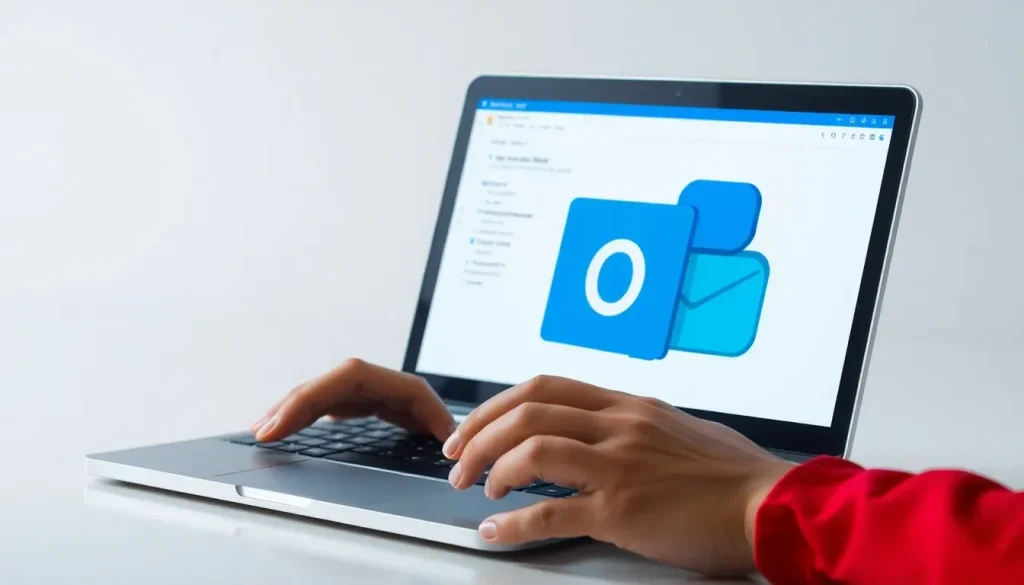
In an era where digital communication is paramount, Microsoft has made a decisive shift towards its new Outlook application, leaving many users of the classic version grappling with unresolved issues. The transition could affect how individuals manage their emails and calendars, making it essential to understand the implications of this change.
As Microsoft focuses on enhancing its latest email client, users of the traditional Outlook now face significant challenges. The lack of support and updates for the old version raises important questions about its viability and the future of email management for those who haven't yet migrated to the new platform.
- Microsoft's push for users to transition from classic Outlook
- Current problems with Outlook
- Challenges with the classic version's support
- Alternatives to the classic Outlook
- Looking ahead: Microsoft's future plans for Outlook
- Common synchronization issues with Outlook 365
- Using the Microsoft support and recovery assistant
- Recovering an Outlook account
Microsoft's push for users to transition from classic Outlook
Microsoft has heavily invested in its new Outlook application, which is now the default email client for Windows 11. This strategic decision reflects the company’s desire to streamline user experiences by encouraging a switch to a more modern interface.
However, this shift has left many users of the classic version feeling abandoned. The old Outlook, which many have relied on for years, is becoming less of a priority, creating a gap for those who prefer its familiarity over the new features.
For users who remain on the classic version, the implications are clear: they now face a series of unresolved issues that are unlikely to receive timely fixes. This lack of support can result in a frustrating user experience, particularly for those dependent on Outlook for their day-to-day communications.
Current problems with Outlook
As confirmed by a Microsoft support article, the classic version of Outlook is experiencing a critical failure that prevents users from launching the application. Users commonly encounter the error message:
- "Cannot start Microsoft Outlook. Cannot open the Outlook window. The set of folders cannot be opened. The attempt to log on to Microsoft Exchange has failed."
This problem is linked to a ServerTooBusyException, which occurs when the authentication limit for Microsoft Exchange is exceeded. Users may find some relief by using tools like Fiddler to trace their connection issues, but this does not guarantee a solution.
Challenges with the classic version's support
Unfortunately, the issues plaguing Outlook Classic show no signs of resolution. The most effective advice from Microsoft is to open a ticket in the Microsoft 365 support forum, although there’s no certainty that engineers will address these concerns promptly. The classic version has not received significant updates since the release of Office 2021 and is now only available through select Microsoft 365 channels.
- Limited support for the classic version.
- Increased risk of encountering unresolved bugs.
- Incompatibility with modern features available in the new version.
Alternatives to the classic Outlook
For users still relying on the classic Outlook, the only viable option is to transition to the new Outlook for Windows or use the web application. However, this change may come with its own set of challenges:
- New interfaces may require adaptation.
- Possible exposure to advertisements in the new application.
- Loss of certain familiar features available in the classic version.
Many users appreciate the classic interface, finding it more straightforward and less cluttered. However, Microsoft is slowly phasing out older applications, which raises concerns about future functionality and support.
Looking ahead: Microsoft's future plans for Outlook
As part of its commitment to modernize its software offerings, Microsoft is discontinuing older applications, including Outlook Lite, a lightweight version for mobile devices. This application will be removed from app stores by October 6, 2025, marking a significant shift in how users interact with Microsoft’s email solutions.
These changes reflect a broader trend in the tech industry, where companies are increasingly prioritizing newer technologies over legacy systems. Users must adapt to these shifts or risk losing access to essential tools.
Common synchronization issues with Outlook 365
As users transition to the new Outlook, they may encounter synchronization difficulties. Common problems include:
- Emails not syncing properly between devices.
- Calendar entries not updating in real time.
- Contacts failing to sync across platforms.
These issues can significantly hinder productivity, making it essential for users to seek solutions early. Microsoft provides several resources to assist users in troubleshooting synchronization problems, but the effectiveness of these resources can vary.
Using the Microsoft support and recovery assistant
For those experiencing ongoing issues, the Microsoft Support and Recovery Assistant can be a valuable tool. This application helps diagnose and resolve common Outlook problems, including:
- Issues with account configuration.
- Problems with connecting to Exchange Server.
- Failures in sending and receiving emails.
By utilizing this tool, users can often resolve issues more efficiently than through traditional support channels. However, it is essential to note that this tool may not cover every possible problem.
Recovering an Outlook account
If a user finds themselves locked out of their Outlook account, recovery can be challenging but not impossible. The primary steps include:
- Visit the Microsoft account recovery page.
- Provide necessary details to verify identity.
- Follow the prompts to reset the password or recover access.
Successful recovery will depend on the accuracy of the information provided and the security measures in place. Users should ensure their recovery options are up-to-date to facilitate this process.
For further insights into the ongoing issues with Outlook, consider checking this informative video:




Leave a Reply