New features in iPadOS 26.1 beta 2 Slide Over and visual updates
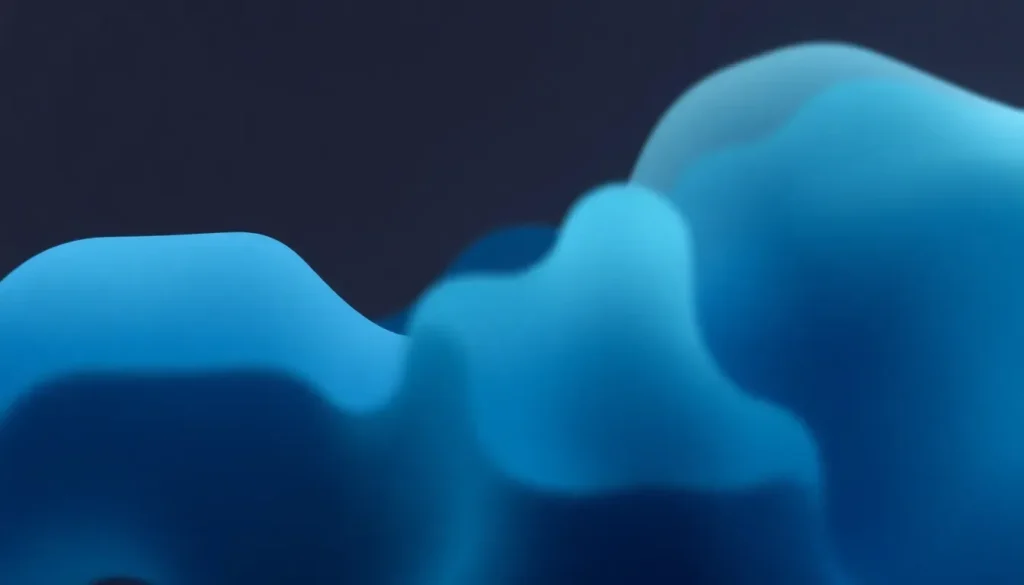
As Apple continues to innovate within its operating systems, the latest beta release of iPadOS 26.1 has sparked excitement among users and developers alike. With the return of the Slide Over feature, multitasking capabilities have once again enhanced the iPad experience, promising greater efficiency and functionality. Let's dive into the details to discover what this update brings to the table.
The reintroduction of Slide Over in iPadOS 26.1
In the latest developer beta, Apple has reintroduced the beloved Slide Over feature, a multitasking tool that allows users to run apps side by side seamlessly. This feature was notably absent in earlier versions, leaving many users seeking a more flexible multitasking experience.
With iPadOS 26.1 beta 2, activating Slide Over is straightforward. Users can access this feature via the top left corner of an app window by tapping the green icon. Once there, a new button labeled Enter Slide Over allows users to pop an app into a Slide Over window. However, it’s worth noting that this version still restricts users to just one app at a time within the Slide Over interface, a limitation reminiscent of iPadOS 18.
To illustrate how Slide Over enhances the multitasking experience, consider the following scenarios:
- Quickly checking messages while working on a document.
- Using a note-taking app alongside a web browser for research.
- Watching a video while taking notes or responding to emails.
This versatility aims to improve productivity and user satisfaction, making it easier than ever to juggle tasks on the iPad.
Enhanced user interface tweaks
Alongside the return of Slide Over, iPadOS 26.1 beta 2 also introduces various user interface enhancements that improve overall usability. For instance:
- The font in the Settings app has been made slightly larger for better readability.
- Descriptions within the Settings pane are now left-aligned rather than center-aligned, improving visual flow.
- The default iOS 26 wallpaper is now featured in the Display and Brightness settings.
- The Health app has reintroduced hypertension alerts, a vital feature for users monitoring their health.
These tweaks may seem minor, but they significantly contribute to a smoother and more user-friendly experience.
Bug fixes and quality-of-life improvements
The beta version also brings several important bug fixes and quality-of-life enhancements that improve the overall functionality of the system. Some notable improvements include:
- Resolution of an issue that prevented alarms from sounding as intended.
- The addition of Gain Control in the "record local audio with iPad" feature, enhancing audio recording quality.
- General performance improvements that streamline app usage and reduce crashes.
These fixes make the iPad more reliable, helping users to trust the device for their everyday tasks.
What else is new in iPadOS 26.1?
iPadOS 26.1 brings a host of new features beyond just the Slide Over multitasking option. Apple has focused on enhancing productivity and the overall user experience. Here are some of the major highlights:
- A revamped multitasking interface that closely resembles the Mac experience, making it easier for users transitioning between devices.
- Significant upgrades to existing applications, such as improved organization in the Files app and new capabilities in the Notes app.
- Integration of a dedicated Games application, allowing users to access and manage their gaming experiences more efficiently.
With these enhancements, iPadOS 26.1 positions itself as a more formidable operating system for productivity-focused users.
Regular updates and what to expect next
Apple routinely releases developer betas approximately every two weeks, which means users can anticipate further improvements and features in upcoming releases. This regular update schedule is part of Apple’s commitment to delivering a polished and user-centric experience, allowing developers to test and refine their applications in tandem with system improvements.
As these updates roll out, users can look forward to additional enhancements that build upon the foundation set by iPadOS 26.1. Keeping an eye on future betas will be essential for those looking to maximize their productivity on the iPad.
For a visual representation of some of these new features, check out this video that discusses the latest changes in iPadOS 26:
In summary, the return of Slide Over and subsequent user interface tweaks in iPadOS 26.1 beta 2 mark significant steps towards enhancing the iPad's multitasking capabilities. With ongoing updates and refinements, Apple continues to solidify the iPad's position as a powerful tool for professionals and casual users alike.




Leave a Reply