Old school alias trick reveals who leaks your email
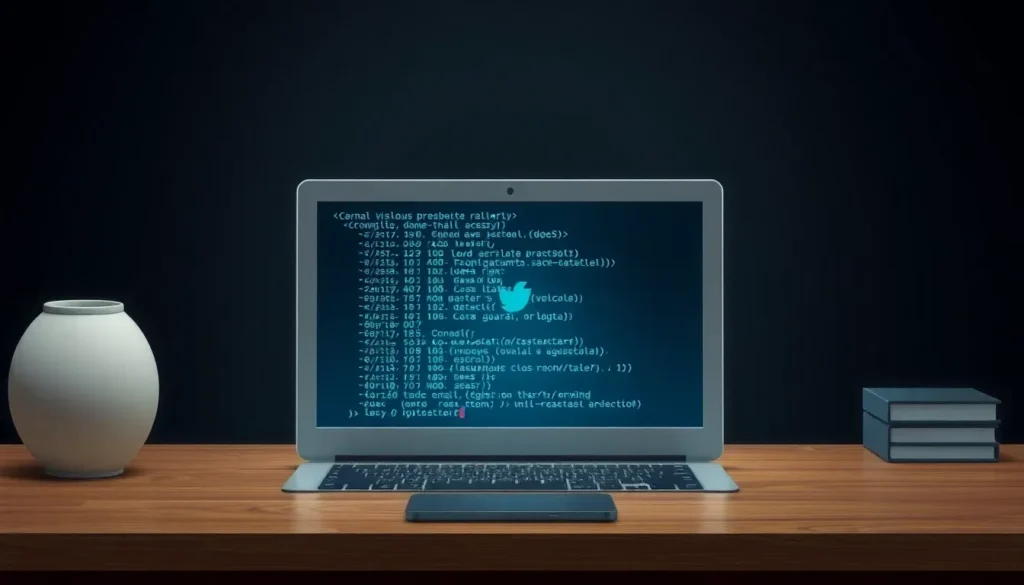
In an era where digital privacy is increasingly compromised, many users are searching for effective ways to protect their email addresses. One of the simplest yet powerful methods is utilizing email aliases. This strategy not only helps manage your inbox but can also reveal if your email has been sold or leaked. Let’s explore how you can leverage this technique across popular email platforms like Gmail, Outlook, and iCloud Mail.
Understanding email aliases can transform the way you interact with online services. By adding a unique identifier to your email address, you can keep track of where your information is going and who is potentially mishandling it. Let's delve deeper into this useful strategy.
Understanding Plus Addressing in Gmail and Outlook
Plus addressing is a valuable feature available on both Gmail and Outlook. It allows you to create variations of your email address by appending a "+" followed by any word or phrase. This simple modification enhances your ability to manage subscriptions and monitor spam.
For example, if your email is youremailaddress@gmail.com, you can use variations like:
- youremailaddress+shopping@gmail.com for online shopping
- youremailaddress+newsletters@gmail.com for newsletters
- youremailaddress+friends@gmail.com for communication with friends
Each email sent to these variations will still land in your primary inbox, but the added identifier allows you to identify the source of each message. If you start receiving spam to youremailaddress+shopping@gmail.com, you’ll know that a retailer might have shared your information.
Additionally, you can create email variations for specific services, making it easier to pinpoint who is responsible for any unsolicited communications. Here’s how you might use this feature:
- youremailaddress+travel@gmail.com for travel bookings
- youremailaddress+banking@gmail.com for banking notifications
- youremailaddress+events@gmail.com for event registrations
This feature not only helps in filtering emails but also gives you insight into how many companies are using your email address and whether they are in compliance with privacy expectations.
Exploring Aliases in iCloud Mail
For users of iCloud Mail, the approach to email management is slightly different but equally effective. If you have subscribed to iCloud+, you gain access to the Hide My Email feature. This tool generates unique, random email addresses that forward messages to your personal email without revealing your actual address. This is particularly useful for maintaining privacy while signing up for various online services.
Here’s how the Hide My Email feature works:
- Generate a unique email address for each service or subscription.
- Emails sent to this address are forwarded to your main inbox.
- You can deactivate any random address at any time, stopping further communications.
For users not subscribed to iCloud+, you can still create basic email aliases, but you are limited to three per account. To add an alias, go to:
- iCloud Mail web interface
- Click on the gear icon ➜ Settings ➜ Account ➜ Add Alias
The use of aliases can significantly reduce spam, but it’s worth noting that some online forms may reject plus addressing. This can be frustrating, but it’s a small price to pay for improved email management.
Why Use Email Aliases?
Using email aliases has several advantages that extend beyond just spam management. Here are some key benefits:
- Enhanced Privacy: Aliases allow you to keep your primary email address private, reducing the risk of data breaches.
- Improved Organization: Different aliases for different purposes can help keep your inbox organized by category.
- Spam Tracking: Being able to identify which service leaked your email can help you take action to prevent future issues.
- Temporary Sign-ups: Use aliases for one-time registrations, then discard them to avoid clutter.
This method not only empowers users to take control of their digital lives but also encourages companies to be more responsible with the data they collect.
Practical Applications of Email Aliases
Let’s look at some practical scenarios where email aliases can come in handy:
- Shopping: Use youremailaddress+shopping@gmail.com for all online purchases to track which retailers send promotional emails.
- Subscriptions: When signing up for newsletters, use youremailaddress+news@gmail.com to easily filter and manage these communications.
- Events: For event registrations, an alias like youremailaddress+events@gmail.com can help in organizing your inbox and identifying event-related emails.
By strategically using aliases, you can simplify your digital interactions and enhance your overall email experience.
Final Thoughts on Email Privacy
As our digital footprint expands, being proactive about email privacy becomes essential. Utilizing features like plus addressing in Gmail and Outlook, or the Hide My Email feature in iCloud, can significantly enhance your ability to manage your inbox and protect your personal information. These tools not only help to keep your emails organized but also give you insights into how your data is being used.
For further insights on email privacy and protection strategies, check out this helpful video:
As you navigate the complexities of online services, leveraging email aliases can provide an extra layer of security and control, ensuring that your digital experience is both efficient and safe.




Leave a Reply