Paid AI Features in Notepad Now Free for Copilot+ PC Users
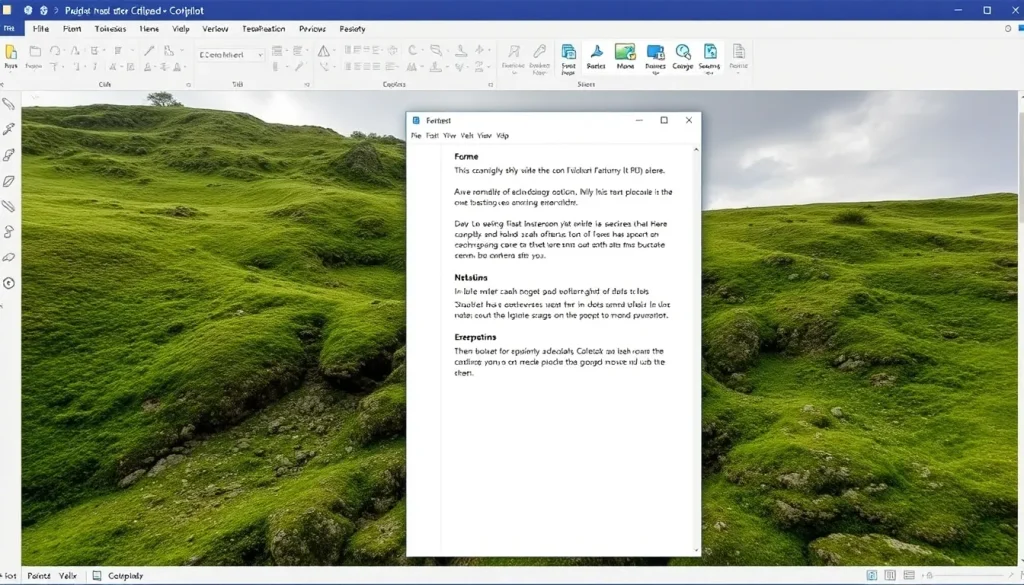
As technology continues to evolve, even the most basic applications are getting significant upgrades. The iconic Notepad app, often taken for granted, is now entering the realm of artificial intelligence, making it a more powerful tool for users. If you're a Copilot+ PC owner, exciting new features are on the horizon.
These updates not only enhance functionality but also aim to democratize advanced AI tools, making them accessible to a broader audience. Let’s explore how these features can revolutionize your everyday tasks and what you need to know to take full advantage of them.
New AI Features Coming to Notepad
The latest updates to Notepad introduce a range of AI functionalities that promise to streamline writing and editing tasks. Users can look forward to features such as:
- AI-generated text (Write): This feature allows users to generate text based on prompts, saving time and enhancing creativity.
- Revisions (Rewrite): Easily rephrase or improve existing text, making it more engaging or clearer.
- Summaries (Summarize): Quickly condense longer pieces of text into concise summaries, ideal for those who need to grasp the gist of a document quickly.
According to Dave Grochocki, Principal Group Product Manager for Windows Inbox Apps, these features will be available to all Copilot+ PC users without necessitating a subscription. This is a significant shift from previous offerings, which were exclusive to Microsoft 365 or Copilot Pro subscribers.
How to Access AI Features in Notepad
For users eager to leverage these new capabilities, accessing them is straightforward. Here’s how you can enable AI features in Notepad:
- Ensure you have a Copilot+ PC.
- Open the Notepad application.
- Sign in to your Microsoft account if prompted.
- Navigate to the settings and enable the AI features to start using Write, Rewrite, and Summarize.
If you are not signed in or do not have a subscription, you can still utilize the local model for basic tasks. However, note that these features currently support the English language only.
The Benefits of AI in Everyday Tasks
The integration of AI into Notepad doesn't just enhance productivity; it also transforms the way users interact with text. Here are several benefits of using these AI-driven features:
- Efficiency: Generate text quickly, allowing for faster workflow.
- Improved Quality: Utilize rewriting to enhance language and structure.
- Time-Saving: Summarize documents to save time during reviews or meetings.
- Accessibility: Make advanced tools available to users without premium subscriptions.
By incorporating these features, Notepad becomes not just a simple text editor but a versatile tool for both professionals and casual users alike.
Insights from Industry Experts
With the rise of AI-driven applications, industry experts have weighed in on the potential impacts of such features. The general consensus is that they will not only enhance user experience but also set a new standard for productivity tools.
"The introduction of AI capabilities in basic applications like Notepad signifies a pivotal moment in software development," noted tech analyst Sarah Johnson. "It shows that even the simplest tools can be empowered by AI, making them indispensable in modern workflows."
Experts believe that as more users experience these features, they may start seeking additional functionalities in other applications as well, pushing developers to innovate continuously.
Watch the AI Features in Action
For a closer look at these exciting updates, you can check out this informative video that explains how to use Microsoft Copilot in Notepad:
Future of Notepad and AI Integration
As we look to the future, the integration of AI in applications like Notepad raises questions about what other features could be developed. Potential advancements may include:
- Multi-language Support: Expanding AI features to support multiple languages.
- Advanced Grammar Check: Incorporating grammar-checking capabilities powered by AI.
- Voice Input: Allowing users to dictate text directly into Notepad.
The possibilities are vast, and as user feedback is collected, we can expect continual updates and enhancements to these features, making Notepad a powerful ally in the digital workspace.
Conclusion
With these groundbreaking updates, Notepad is no longer just a basic text editor; it has evolved into a robust tool equipped with AI features that enhance productivity and creativity. By making advanced functionalities available for free to Copilot+ PC users, Microsoft is redefining accessibility in technology.




Leave a Reply