Steam will no longer support 32-bit Windows starting next year
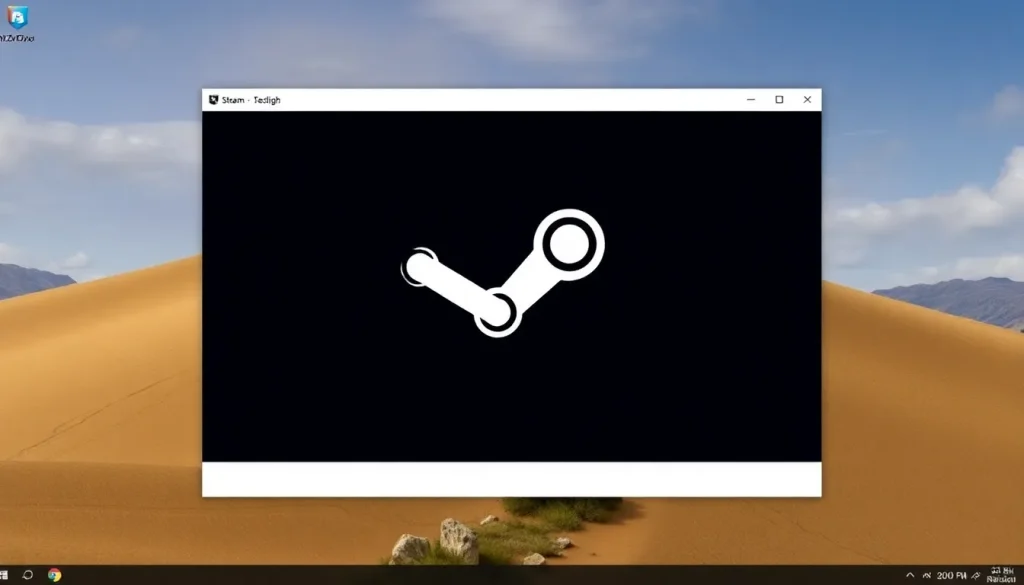
Steam has become synonymous with PC gaming, not just as a platform for purchasing games but as a vibrant community for gamers worldwide. It is the primary reason that countless individuals choose to invest in PCs over consoles. However, as technology evolves, so too must the tools we use. With that in mind, Valve has announced a significant change: starting January 1, 2026, Steam will no longer support 32-bit versions of Windows.
This decision reflects the growing trend toward 64-bit computing, which has become the standard for modern gaming. While many players may still be using older systems, Valve is making a clear statement about the future of gaming on its platform. In this article, we will delve into the implications of this change, what it means for current users, and the steps they can take to adapt.
- Steam will cease support for 32-bit Windows PCs starting January 1, 2026
- Valve emphasizes that 32-bit systems are rarely used and that Steam's features depend on 64-bit drivers
- What should users do if Steam no longer supports their PC?
- Can you still play games on Steam with a 32-bit system?
- What Windows versions are compatible with Steam?
Steam will cease support for 32-bit Windows PCs starting January 1, 2026
Over the years, the capabilities and requirements of gaming have shifted dramatically. In the early 2000s, when Windows XP, Vista, and 7 dominated the market, many PCs were equipped with 4 GB of RAM or less, making 32-bit systems commonplace. However, as hardware has advanced, so too has the need for more memory and improved performance.
As of now, the average gaming PC typically comes with at least 8 GB of RAM, with 16 GB increasingly becoming the norm for serious gamers. This shift has rendered 32-bit operating systems largely obsolete, a sentiment echoed by Valve, which reports that a mere 0.01% of Steam users currently operate on Windows 10 32-bit.
Valve has made it clear that this move is not just about numbers; it’s about ensuring compatibility and security. Users running 32-bit systems will still be able to access Steam and their games for the time being, but they will not receive updates or support, including critical security updates.
Valve emphasizes that 32-bit systems are rarely used and that Steam's features depend on 64-bit drivers
The decision to end support for 32-bit Windows is not taken lightly. Valve recognizes that the vast majority of its user base has moved on to 64-bit systems for a reason. Modern gaming often requires more memory and processing power than 32-bit systems can provide. Here are some reasons why this change is crucial:
- Security Concerns: 32-bit systems are increasingly vulnerable to security threats, and without updates, users are left exposed.
- Driver Compatibility: Many of Steam's features depend on drivers that are only available for 64-bit systems.
- Performance Limitations: Games are designed with modern hardware in mind, and 32-bit systems can struggle to run them effectively.
Even if you’re using an older computer with just 4 GB of RAM, upgrading to a 64-bit operating system is possible with some hardware tweaks. Valve encourages users to consider not just upgrading their OS but also enhancing their system's RAM and other components to improve their gaming experience.
What should users do if Steam no longer supports their PC?
For users currently relying on a 32-bit system, the transition may seem daunting. However, there are practical steps you can take to ensure you remain part of the vibrant Steam community:
- Upgrade Your Operating System: Moving to a 64-bit version of Windows is essential. Check if your current hardware can support it.
- Increase Your RAM: If your system allows, upgrading RAM to at least 8 GB will significantly enhance performance.
- Consider Hardware Upgrades: Sometimes, a new motherboard or CPU is necessary to take full advantage of a 64-bit OS.
- Explore Lightweight Games: Some games are designed to run on lower specs, and these might still be playable on older hardware with a 64-bit OS.
By taking these steps, users can ensure they are well-prepared for the future of gaming on Steam.
Can you still play games on Steam with a 32-bit system?
While you can still access your existing library of games on a 32-bit system, the experience is likely to be subpar, especially with newer titles. Many modern games have minimum requirements that include 64-bit operating systems. For example, titles like Hollow Knight: Silksong require at least 4 GB of RAM and a 64-bit OS. As developers continue to push the boundaries of gaming, the limitations of a 32-bit system will become increasingly apparent.
What Windows versions are compatible with Steam?
Steam is compatible with several versions of Windows, but it's essential to use a 64-bit system moving forward. Here’s a quick look at the supported versions:
- Windows 10 (64-bit)
- Windows 11 (64-bit)
Older versions such as Windows 7 and 8 have already begun losing support from various software, and as Valve moves away from 32-bit systems, users should prioritize upgrading to more recent operating systems for a smoother gaming experience.
For a deeper understanding of the implications of these changes, you can check this insightful video:
As the gaming landscape continues to evolve, so too must the systems we use. Embracing these changes not only ensures continued access to new games but also enhances the overall gaming experience.




Leave a Reply