Understanding B-Key and M-Key in SSDs
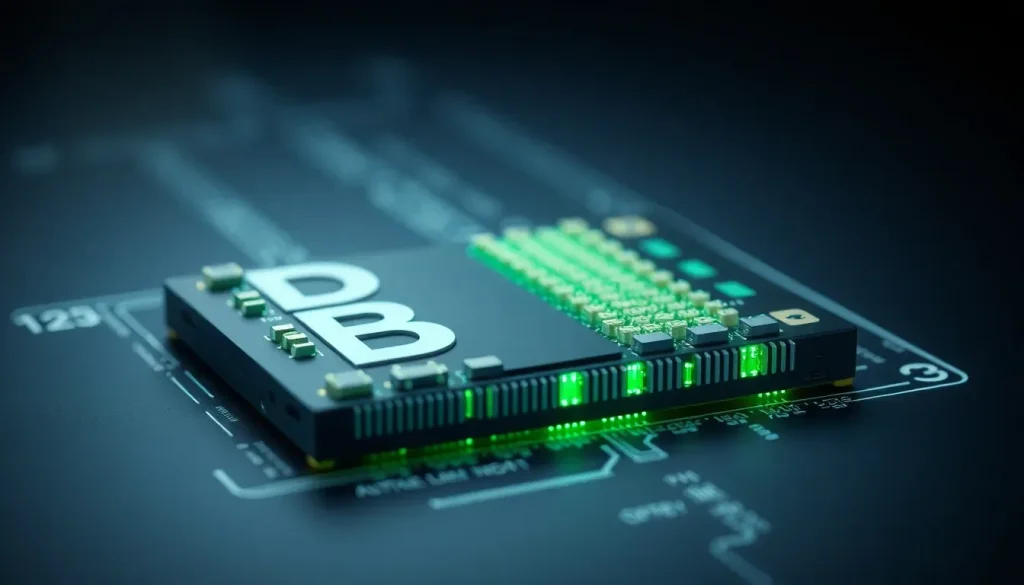
Understanding the nuances of SSD technology can significantly impact your choice when upgrading or building a computer. With various form factors and interfaces, selecting the right SSD depends on knowing the specific compatibility and performance characteristics of each type. This article delves into the differences between B-Key and M-Key SSDs, essential components for modern data storage.
What are B-Key and M-Key in SSDs?
The B-Key and M-Key are designations that refer to the notches found in the M.2 form factor of solid-state drives (SSDs). These notches play a crucial role in determining the compatibility of the SSD with various motherboards and interfaces. The M.2 form factor is widely used due to its compact size, allowing for integration into smaller devices without compromising performance.
M.2 connectors can support multiple protocols, including PCIe and SATA, which are pivotal in defining the speed and functionality of the SSD. Understanding the differences between B-Key and M-Key helps users make informed decisions when selecting storage components.
Dimensions of M.2 SSDs
M.2 form factors are typically measured in millimeters and can come in various sizes. The most common size is 2280, which measures 22 mm in width and 80 mm in length. The physical dimensions alone do not determine the performance; the keying (notch placement) is equally important.
- Common Sizes:
- 2230: 22 mm x 30 mm
- 2242: 22 mm x 42 mm
- 2260: 22 mm x 60 mm
- 2280: 22 mm x 80 mm (most popular)
- 22110: 22 mm x 110 mm
This variety allows manufacturers to create SSDs suited for different types of devices, from ultrabooks to high-performance gaming PCs.
M-Key vs B-Key: A Detailed Comparison
Understanding the differences between M-Key and B-Key is vital for selecting the right SSD for your system. Each type supports different interfaces and has distinct performance capabilities.
M-Key
- Position: The notch is located on the right side of the connector when facing the label.
- Interface Support:
- Can utilize PCIe x4 lanes, allowing for faster data transfer speeds.
- Typically associated with NVMe technology, which offers superior performance compared to SATA.
- Common Use: Found in most high-end NVMe SSDs designed for intensive applications.
- Socket Type: Compatible with M.2 Socket 3.
B-Key
- Position: The notch is positioned on the left side of the connector when the label is facing up.
- Interface Support:
- Can use PCIe x2 lanes, which limits speed compared to M-Key.
- Also supports SATA connections, making it versatile but slower.
- Common Use: Often found in budget NVMe drives and many SATA M.2 drives.
- Socket Type: Works with M.2 Socket 2.
B+M Key
- Design: Features both left (B-Key) and right (M-Key) notches.
- Compatibility: Aims for maximum compatibility across various devices.
- Performance Limitation: Although it can fit in M-Key slots, it can only utilize PCIe x2 lanes.
- Common Use: Frequently seen in budget-friendly SSDs and SATA-based M.2 drives.
Performance Differences Between M-Key and B-Key
Performance is a significant factor when choosing between M-Key and B-Key SSDs. M-Key SSDs, with their ability to leverage PCIe x4 lanes, can achieve higher data transfer rates, making them ideal for gaming, video editing, and other demanding applications. In contrast, B-Key SSDs, while versatile, do not support the same speed capabilities due to their PCIe x2 limitations.
Are all NVMe Drives M-Key?
While the majority of NVMe SSDs utilize the M-Key designation for enhanced performance, there are exceptions. Some NVMe drives are designed with a B+M Key to ensure compatibility with a broader range of motherboards, albeit at the cost of potential speed limitations. Therefore, not all NVMe drives are exclusively M-Key.
Identifying M-Key and B-Key SSDs
Identifying the key type of an SSD is straightforward. You simply need to check the connector's notches. Here’s a quick guide:
- M-Key: Notch on the right side (for higher-speed NVMe drives).
- B-Key: Notch on the left side (often used in SATA SSDs).
- B+M Key: Notches on both sides (providing flexibility in compatibility).
This identification is crucial when selecting an SSD for compatibility with your motherboard's M.2 slot.
Understanding the M.2 Standard
The M.2 standard is defined by the PCI-SIG (Peripheral Component Interconnect Special Interest Group), in collaboration with the SATA-IO (Serial ATA International Organization) and other organizations. These groups establish the specifications governing mechanical dimensions, electrical pinouts, and keying positions for M.2 slots. Their guidelines ensure that users do not inadvertently install an incompatible SSD into a slot, thus preventing potential hardware damage or performance issues.
Video Resource for Further Understanding
To deepen your understanding of the differences between M-Key and B-Key SSDs, consider watching this informative video:
Conclusion
In summary, understanding the differences between M-Key and B-Key SSDs is crucial for anyone looking to upgrade their storage solutions. With advancements in technology, being informed about these specifications ensures you choose the right SSD that meets your needs, whether for gaming, content creation, or everyday computing tasks. Knowing the capabilities and limitations of each key type will ultimately lead to a more efficient and effective use of your computer hardware.




Leave a Reply